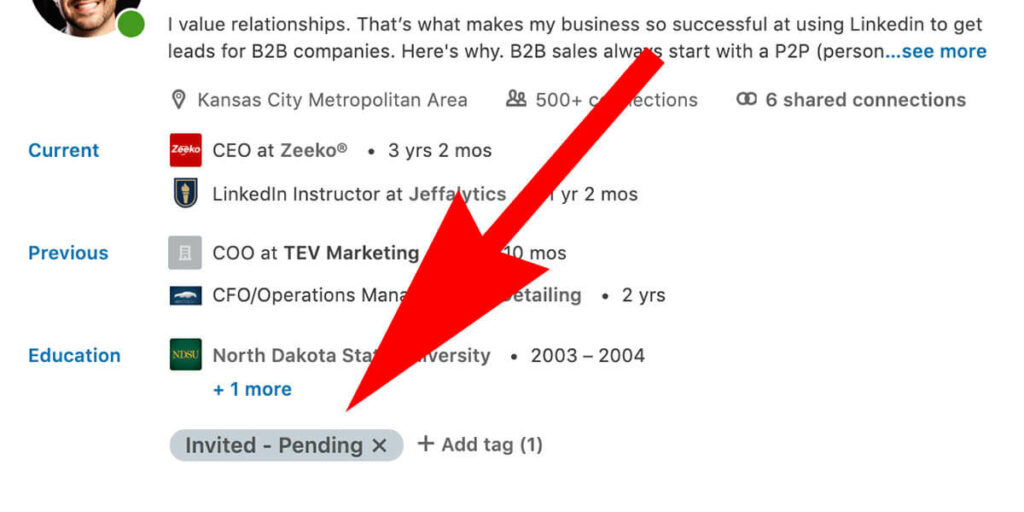
Can You See People You’ve Invited to Connect When It’s No Longer Pending?
Is there any way of telling if you have previously requested to connect with someone on Linkedin when the invitation is no longer pending?
Yes, you can see people you’ve invited to connect after a connection request is no longer pending. But, it’s not easy to tell which invitations have been withdrawn and rejected.
The “Manage invitations” area on Linkedin leaves out three groups of people
- People who accepted connection requests
- People who rejected connection requests
- Connection requests you have withdrawn
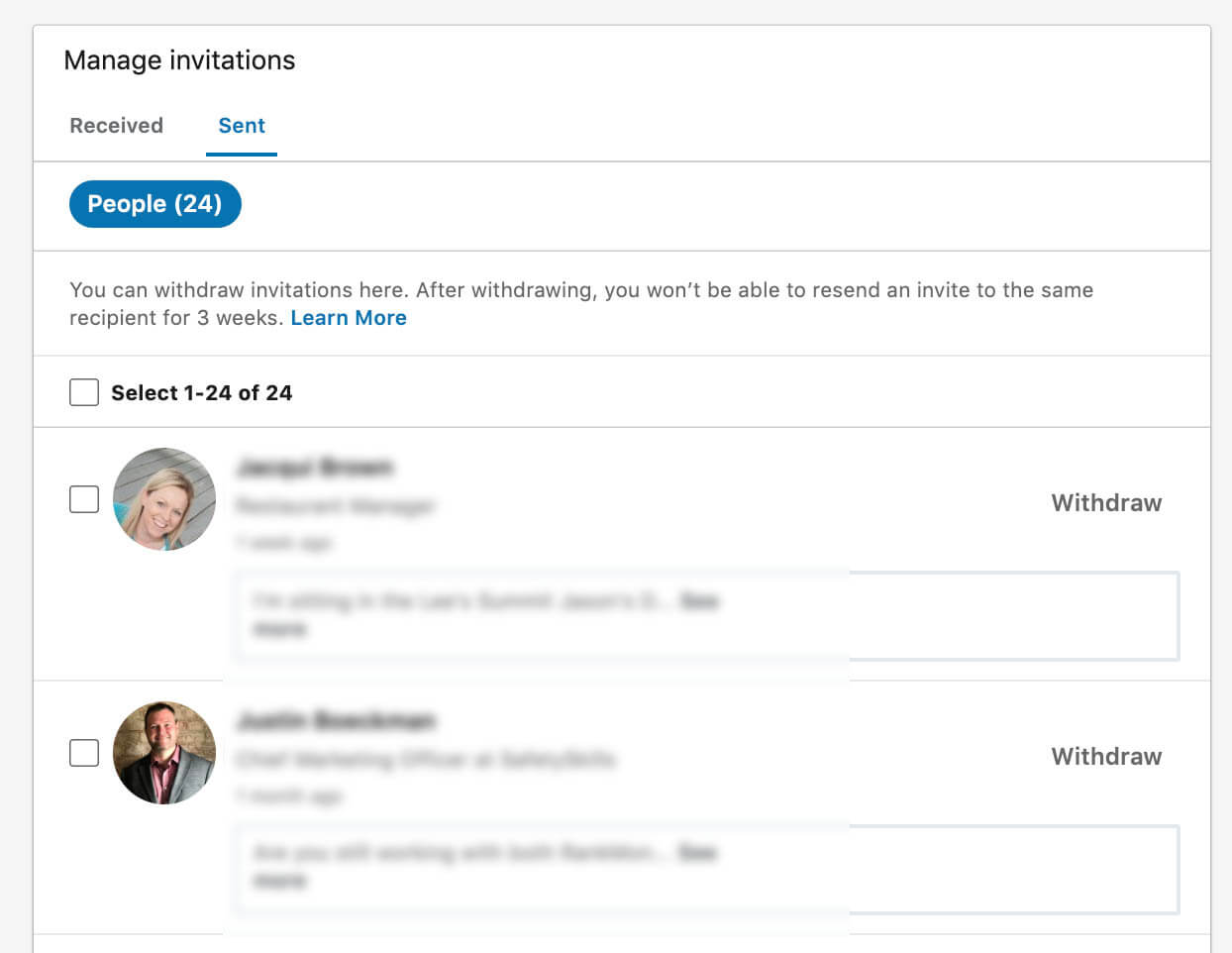
If the invitation is no longer pending for any reason, they’ll simply be removed from the pending list.
Using Invitation Tags in Sales Navigator gives you extra data
Adding an “Invited” tag to a profile (when inviting someone to connect) is the easiest way to keep track of who you’ve invited to connect. Tags don’t go away – so when an invitation is no longer pending for any reason (rejected, accepted, withdrawn) you’ll still know if you’ve ever invited them to connect. Even if the invitation is no longer pending.
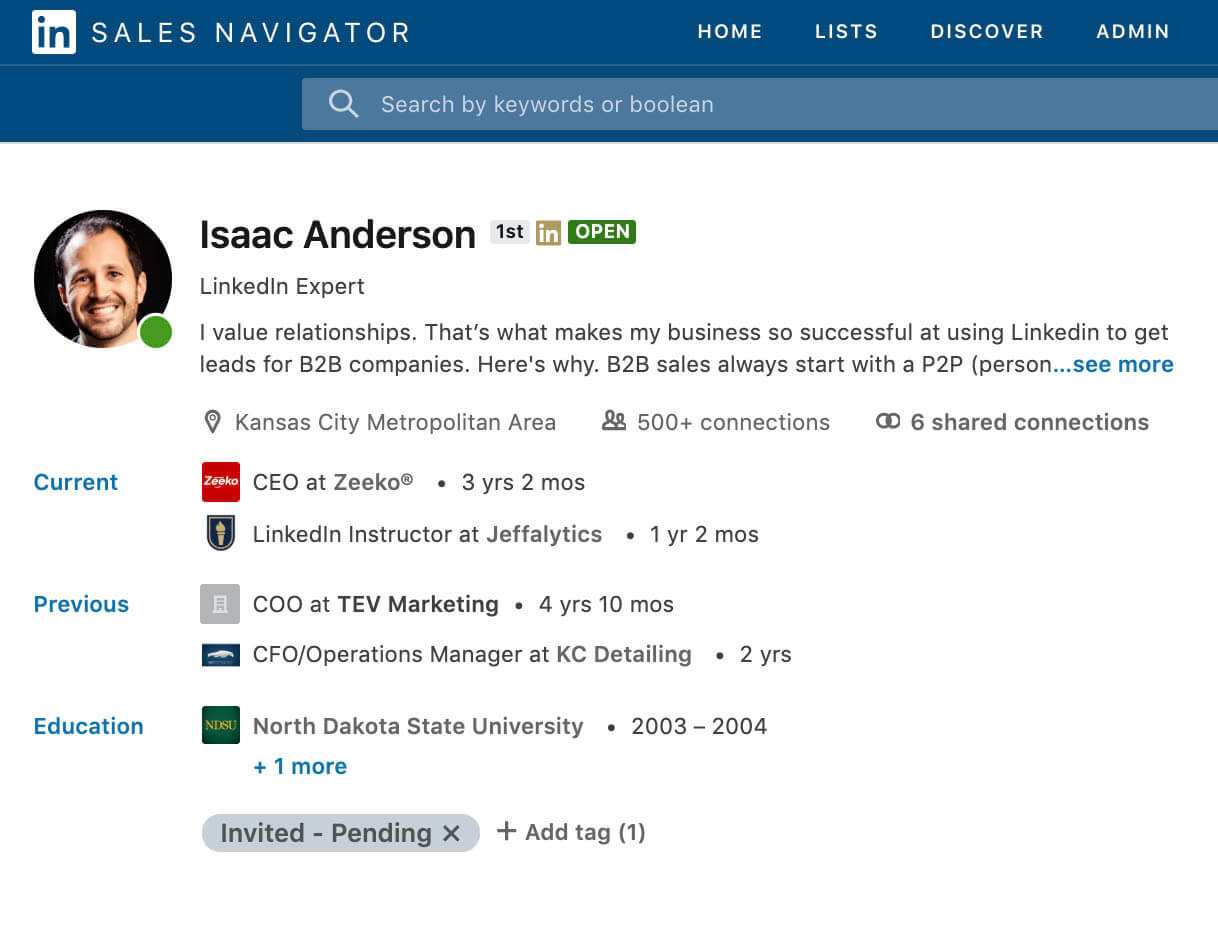
It’s easy to view invitations that are no longer pending because they were accepted. View your 1st degree connections with that tag.
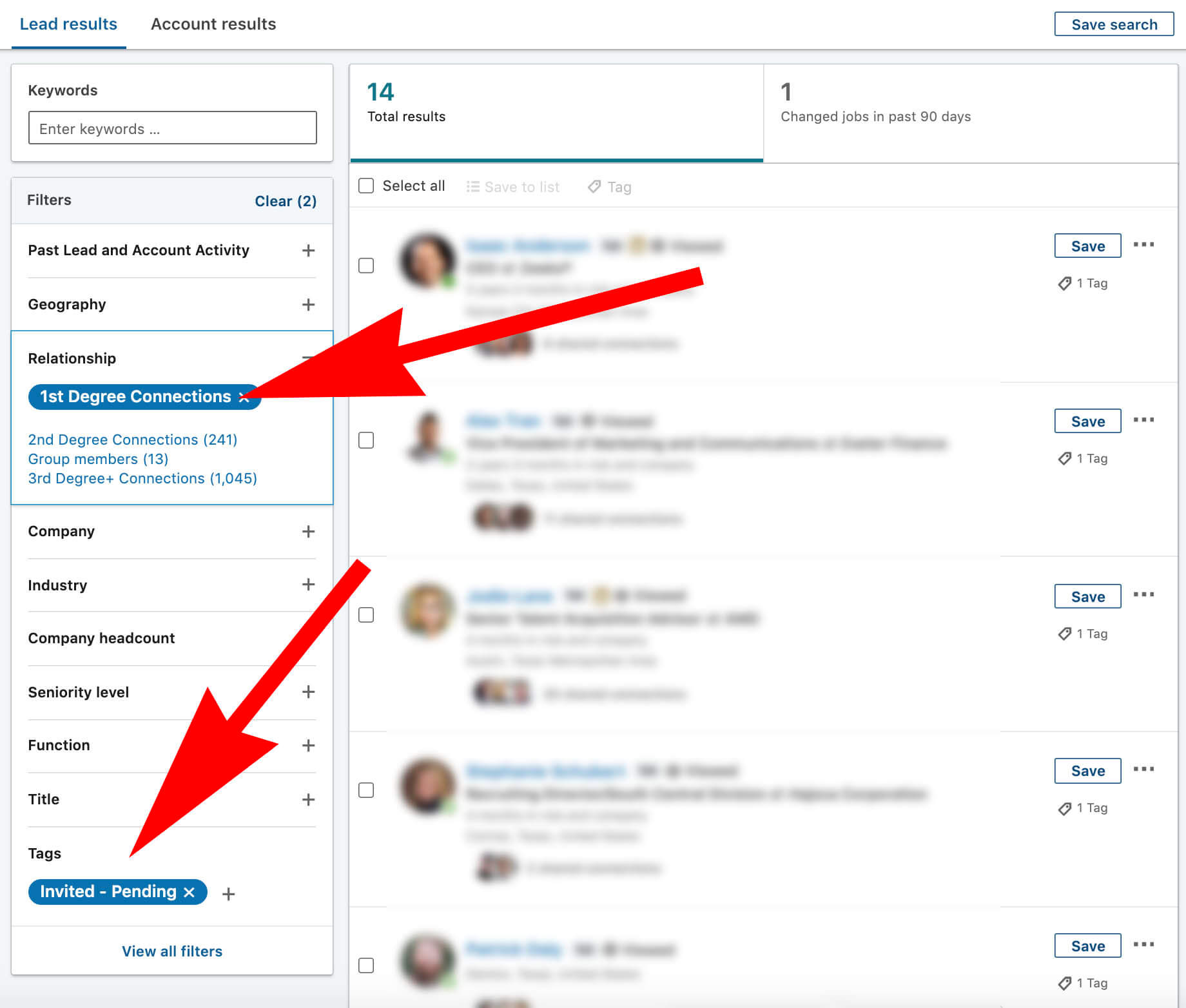
You can easily see who you’ve invited to connect who has not accepted your invitation by viewing your 2nd and 3rd degree connections of the same tag. 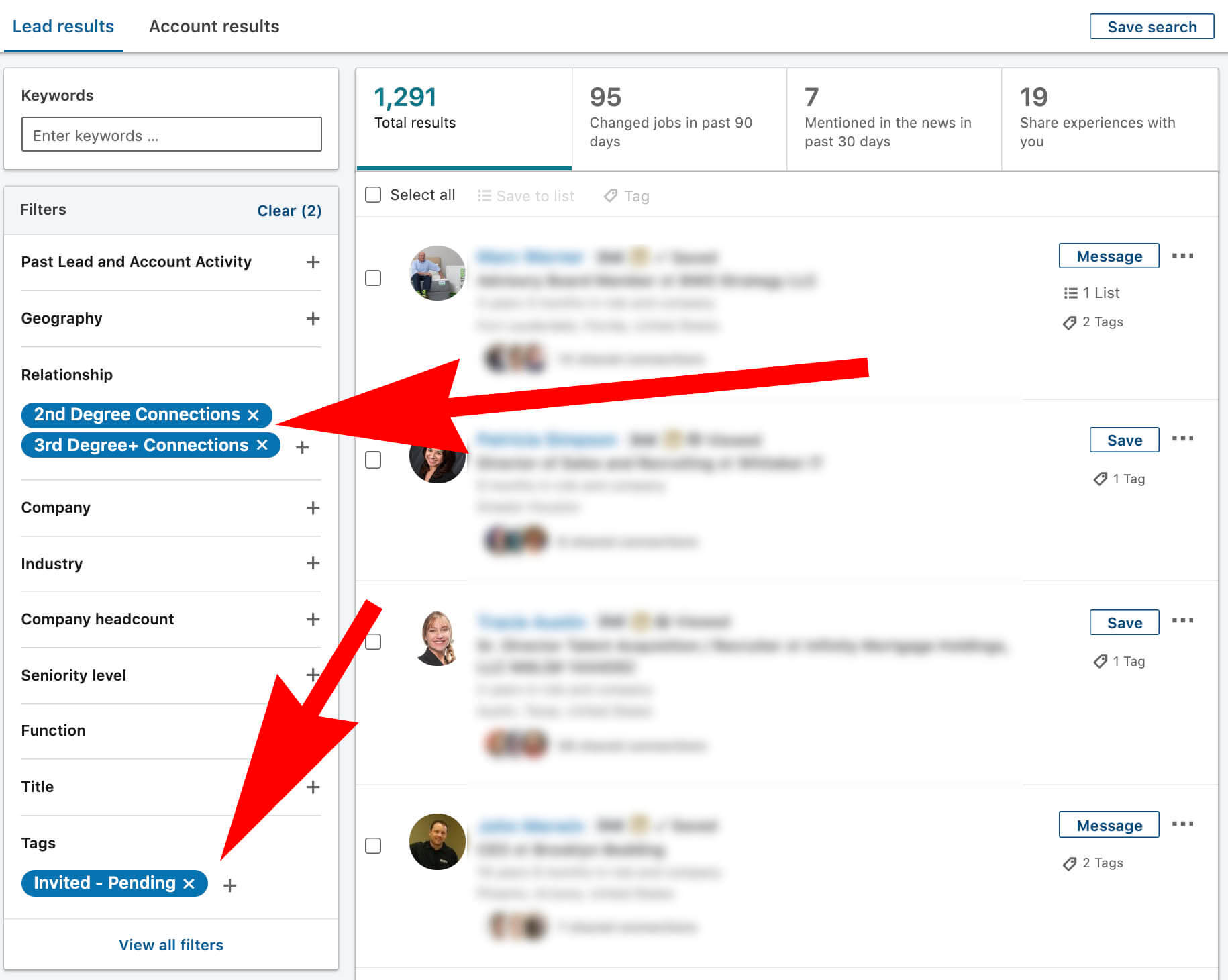
But that’s about as far as you can go. This will allow you to view people you’ve invited to connect even if it’s no longer pending. The limitation is there’s no search filter to see if a request has been withdrawn or rejected. But you will be able to see everyone you’ve invited to connect even when it’s no longer pending.

