
Does Linkedin Have Tagging?
It’s true. Linkedin sucks at giving you the ability to organize your connections. Using search on your 1st degree connections only goes so far – and it’s not far enough to impress.
What Is Tagging?
It’s simple really; A description you associate with a person or company. It can say anything you want. We’ll get to naming conventions in a moment.
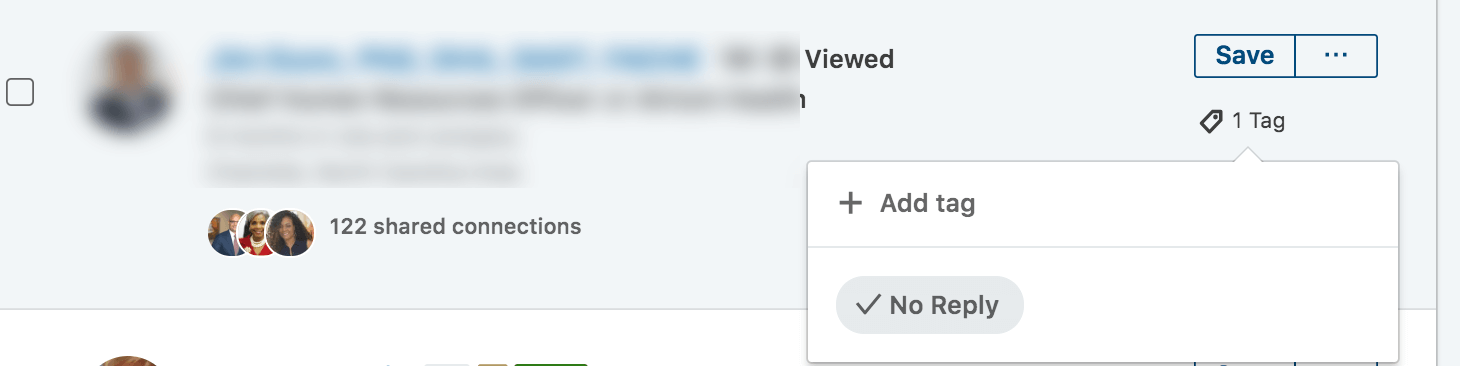
What Happens When You Don’t Tag People
Try remembering and managing where several thousand people are at in the sales cycle, when they wanted follow ups, who is/isn’t a good lead, who is interested in being a referral partner, who has never replied…you get the point.
If you don’t tag people, they will fall through the cracks, you will invest less in the relationship, and will eventually lean toward the strategy of churning and burning through connections. That’s how it plays out.
Where To Find Tags
I hate to be the one to tell you this, but it’s only available in Sales Navigator. Don’t get too upset, Linkedin is after all a for-profit company. You can always find a a third party extension, even though that’s technically against Linkedin’s terms and conditions.
If you’re on Sales Navigator you can tag someone from within search results, or on their profile page.
Tags are built natively into Sales Navigator search, keeping your connections organized.
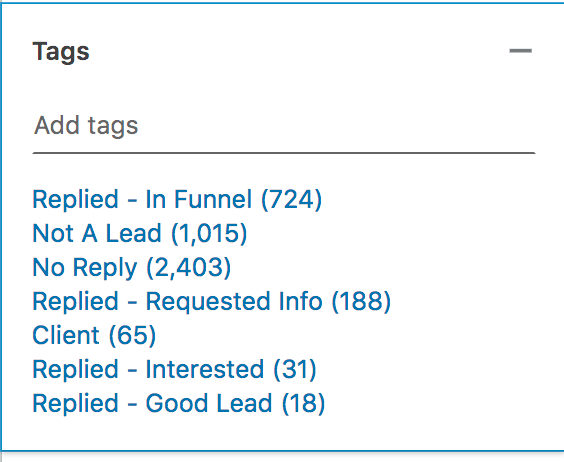
Naming Conventions For Tagging
How should you name your tags? That depends on the goals you’re trying to achieve with your network. Figure out how you need to organize/categorize people, and name your tags accordingly.
Linkedin will give you several “stock” tags, which you can edit by choosing “Manage tag list” (see below)
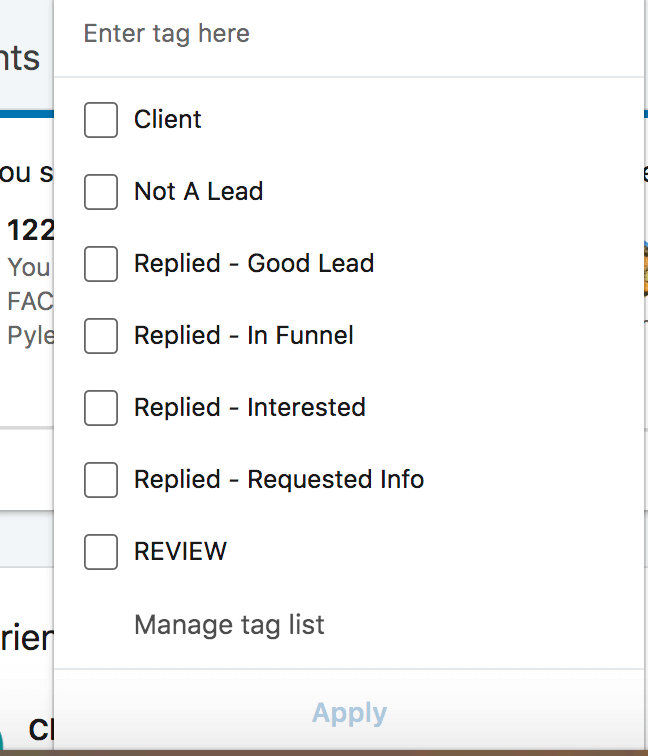
From there, you can create, delete, or rename tags to anything you want.
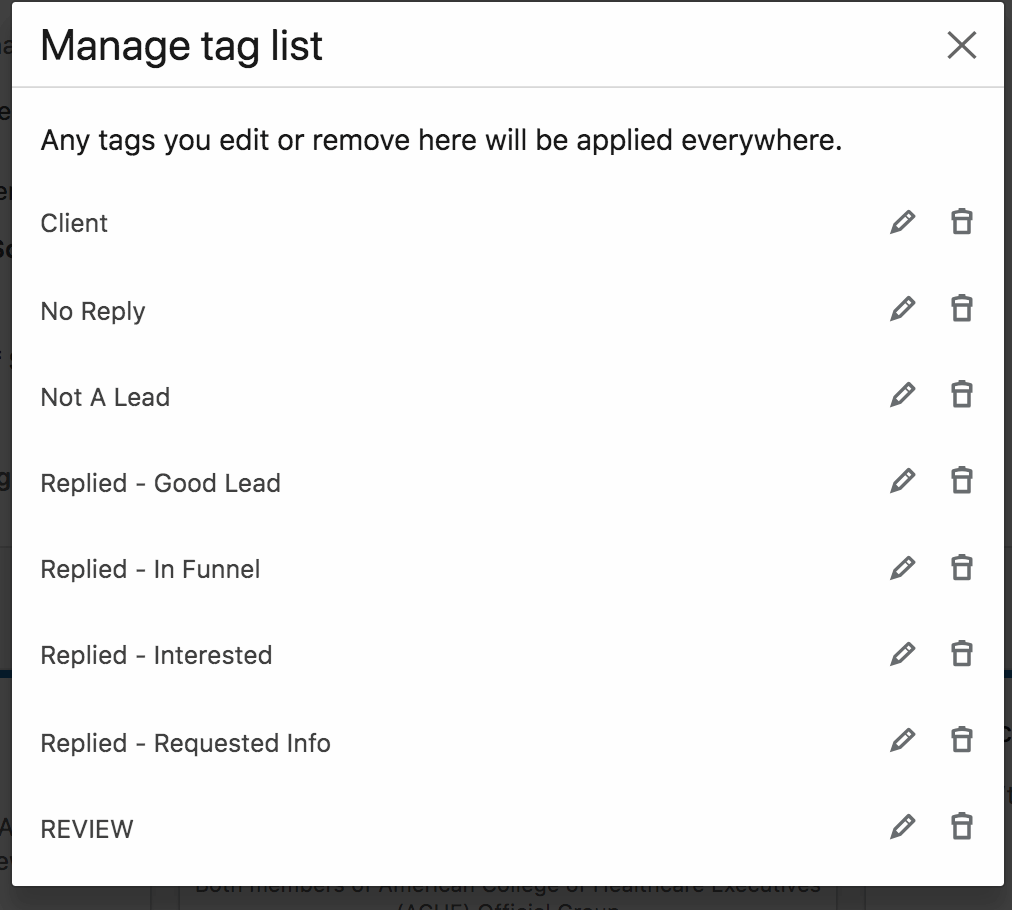
So get out there and tag someone. You’re it.


