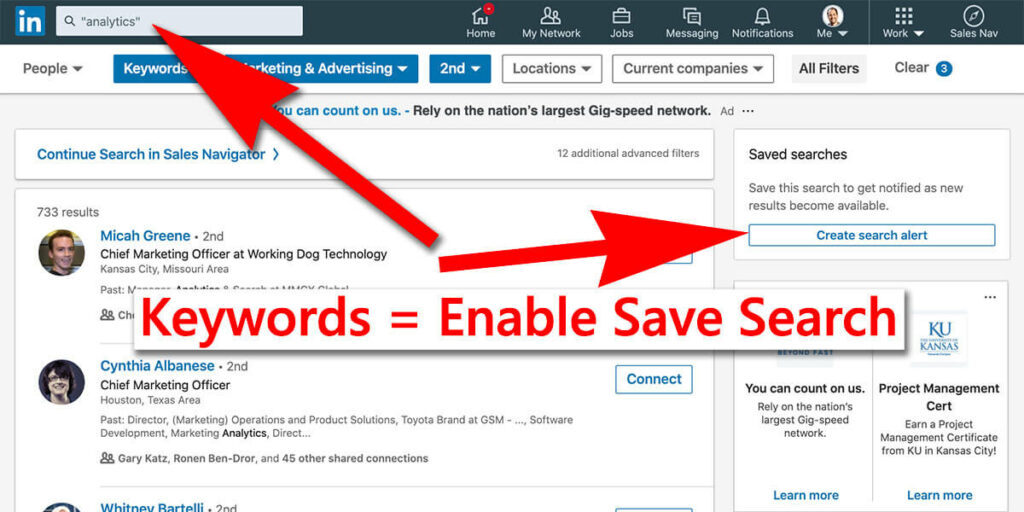How do I edit the summary on my LinkedIn profile?
Here’s how:
1. Click “view profile” in the navigation menu
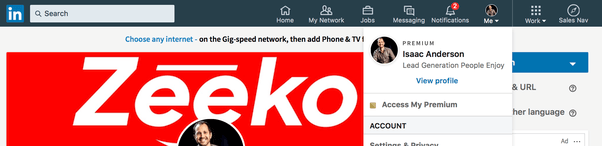
2. Click the pencil to edit the content
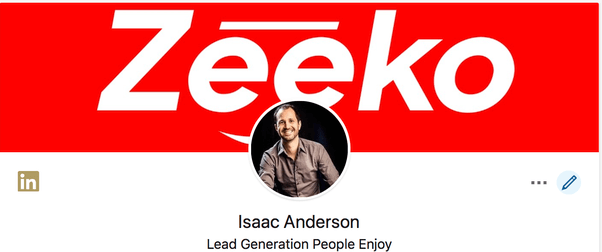
3. You’ll see your summary and headline (many people refer to their headline as their summary). You can edit here and push save.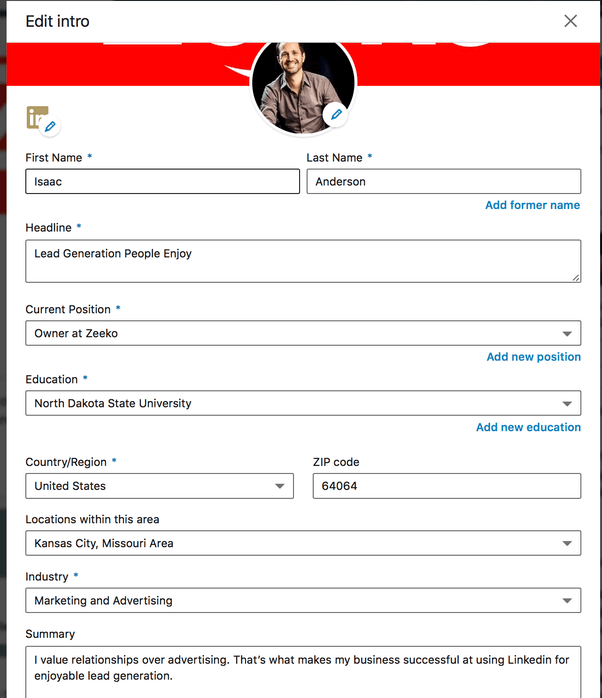
– Zeeko