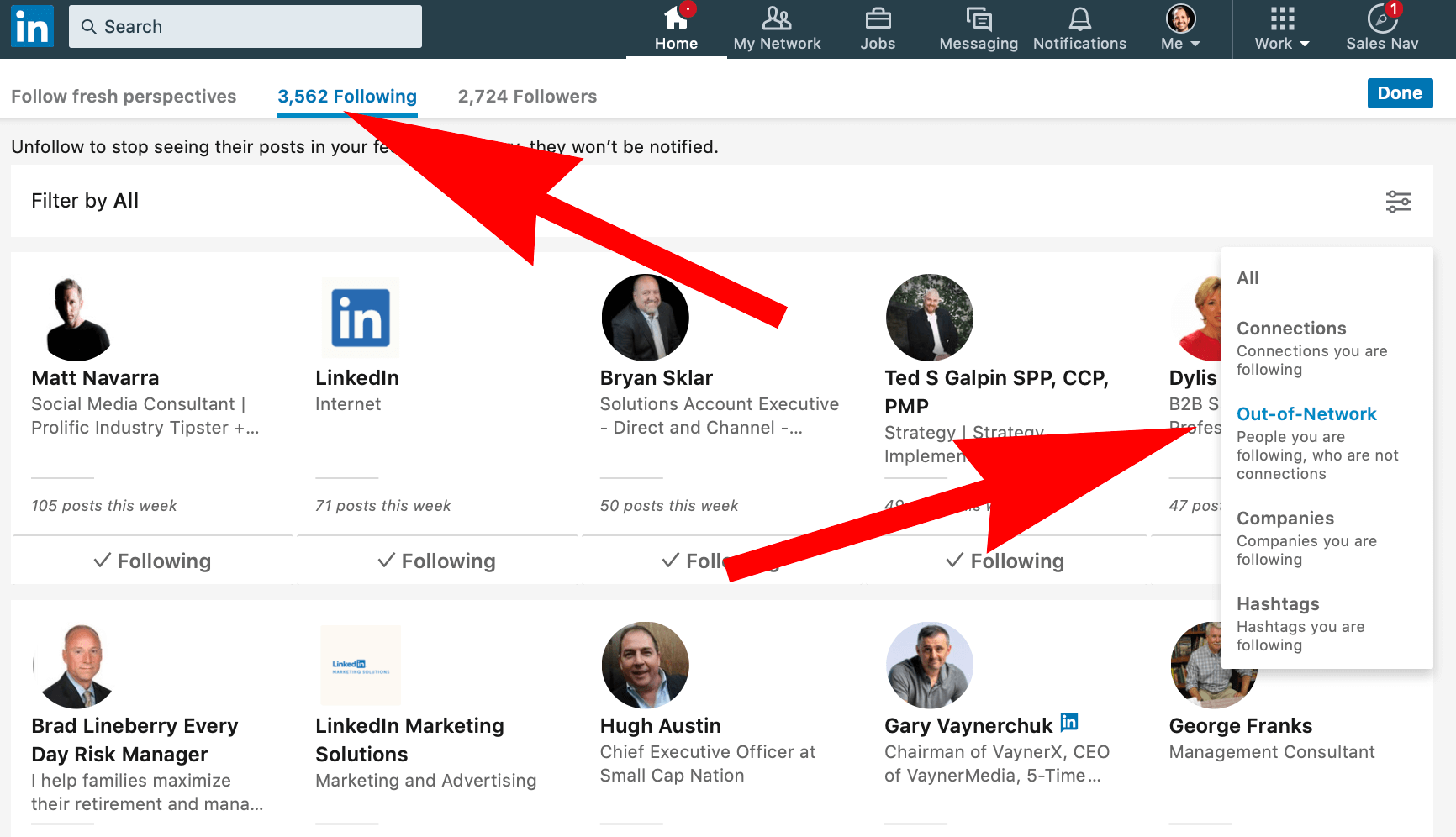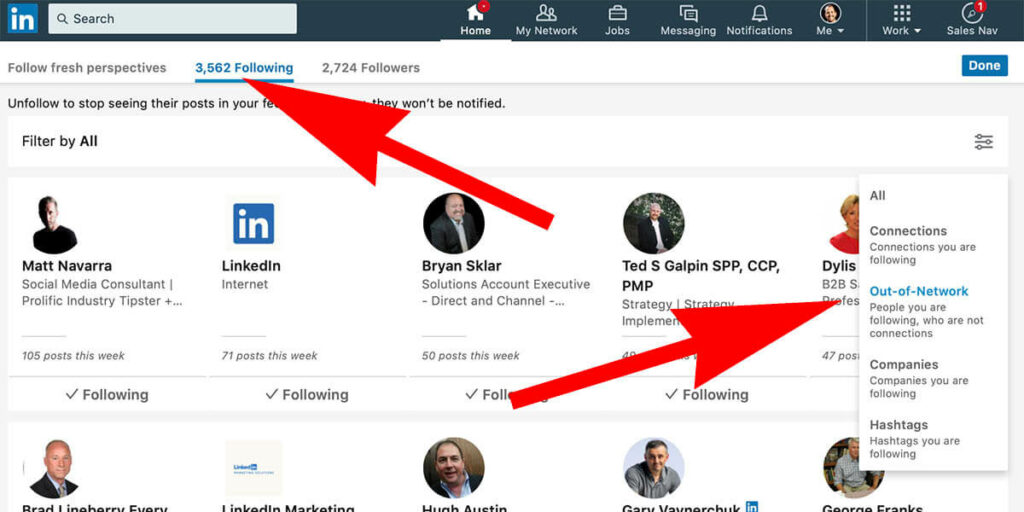
How do I find people I follow on Linkedin but am not connected to?
To find people you’re following on Linkedin, but not connected to, do this:
- Go to your Following Page
- Click the drop down menu on the right (three lines)
- Select “Out-of-network”
That will display the 2nd, 3rd, and +3rd degree connections you are following.