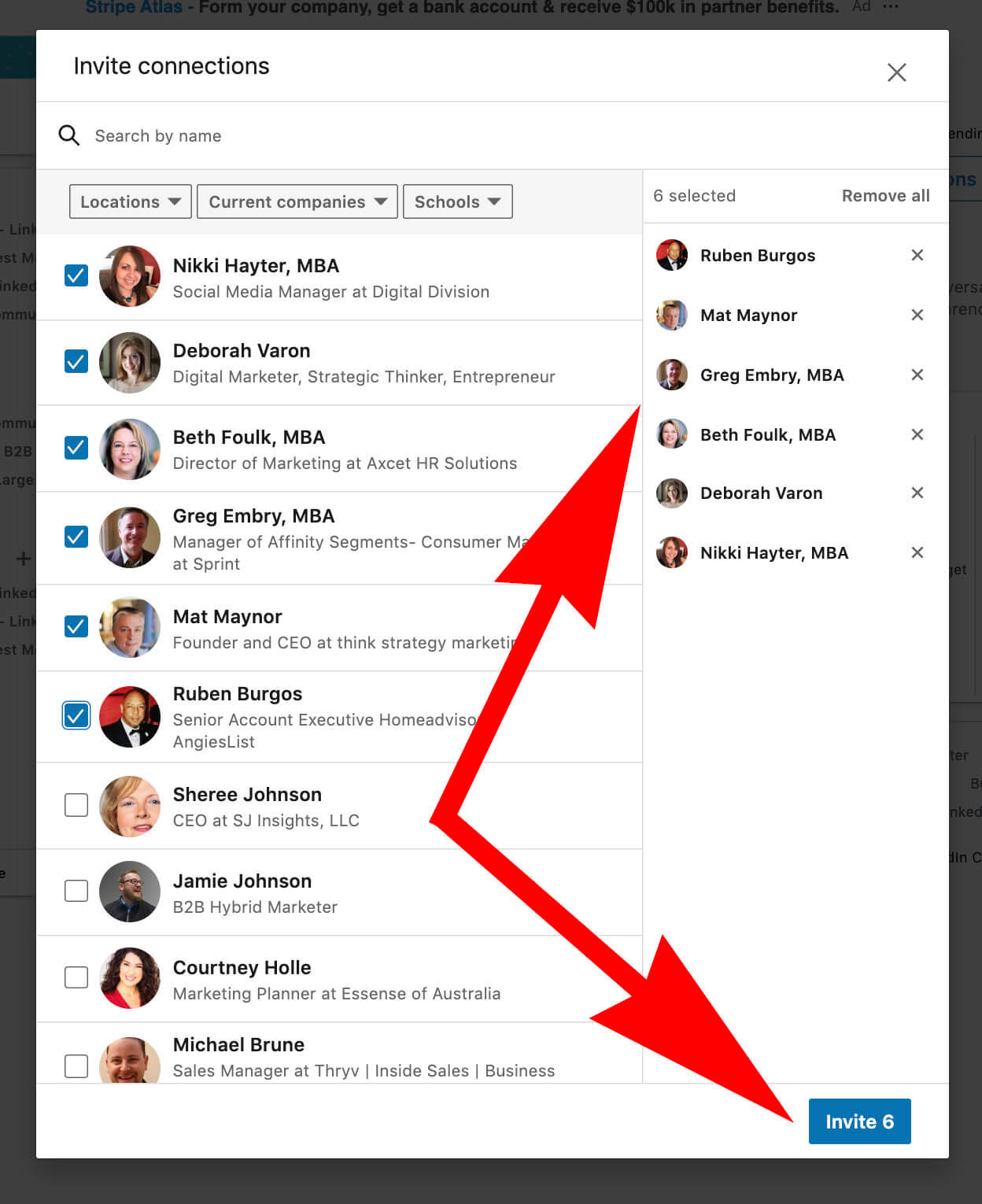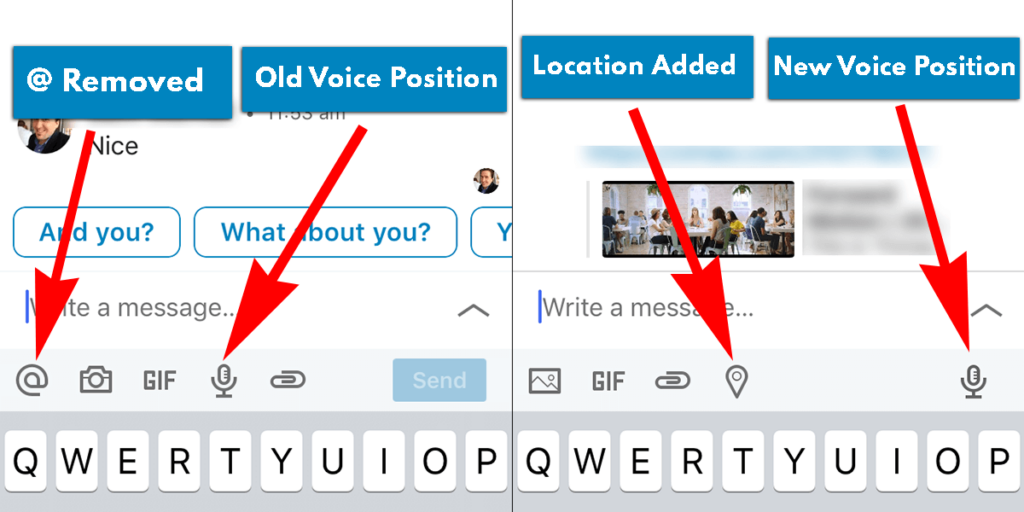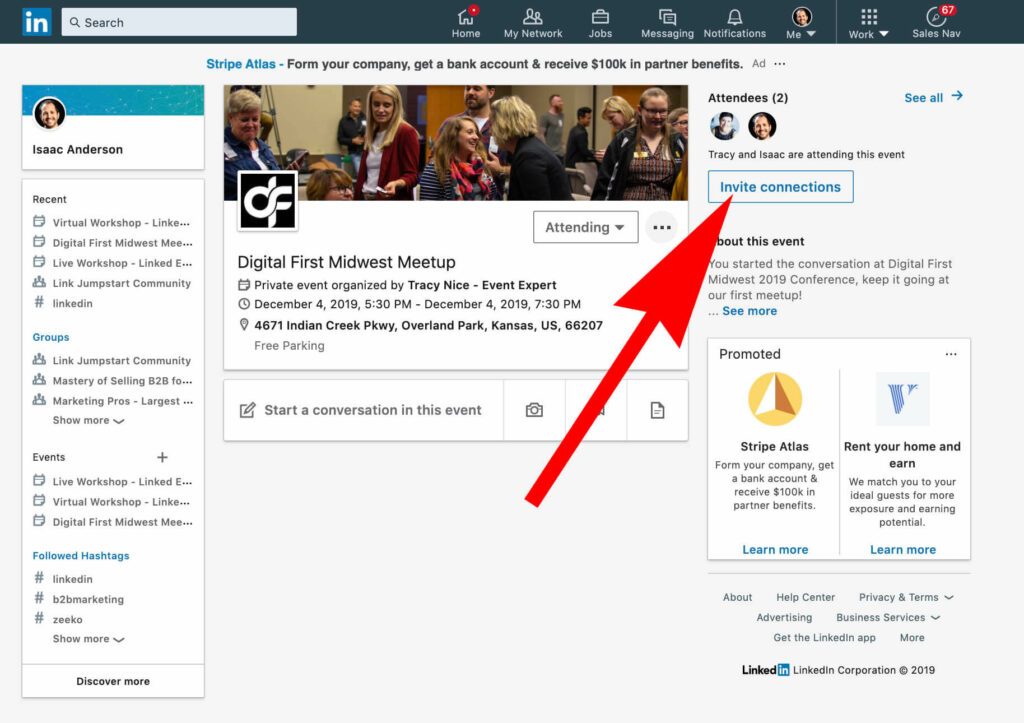
How To Invite People To Your Linkedin Event
When it comes to inviting people to your Linkedin event 1st degree connections are key.
Both event organizers and Linkedin members who have opted into attending the event (attendees) can invite their connections to the event – but only their 1st degree connections. That means if you’re organizing an event be intentional about inviting people with the right network and asking them to invite their connections as well.
Here’s how to invite your connections to to your Linkedin event
Click “Invite Connections”
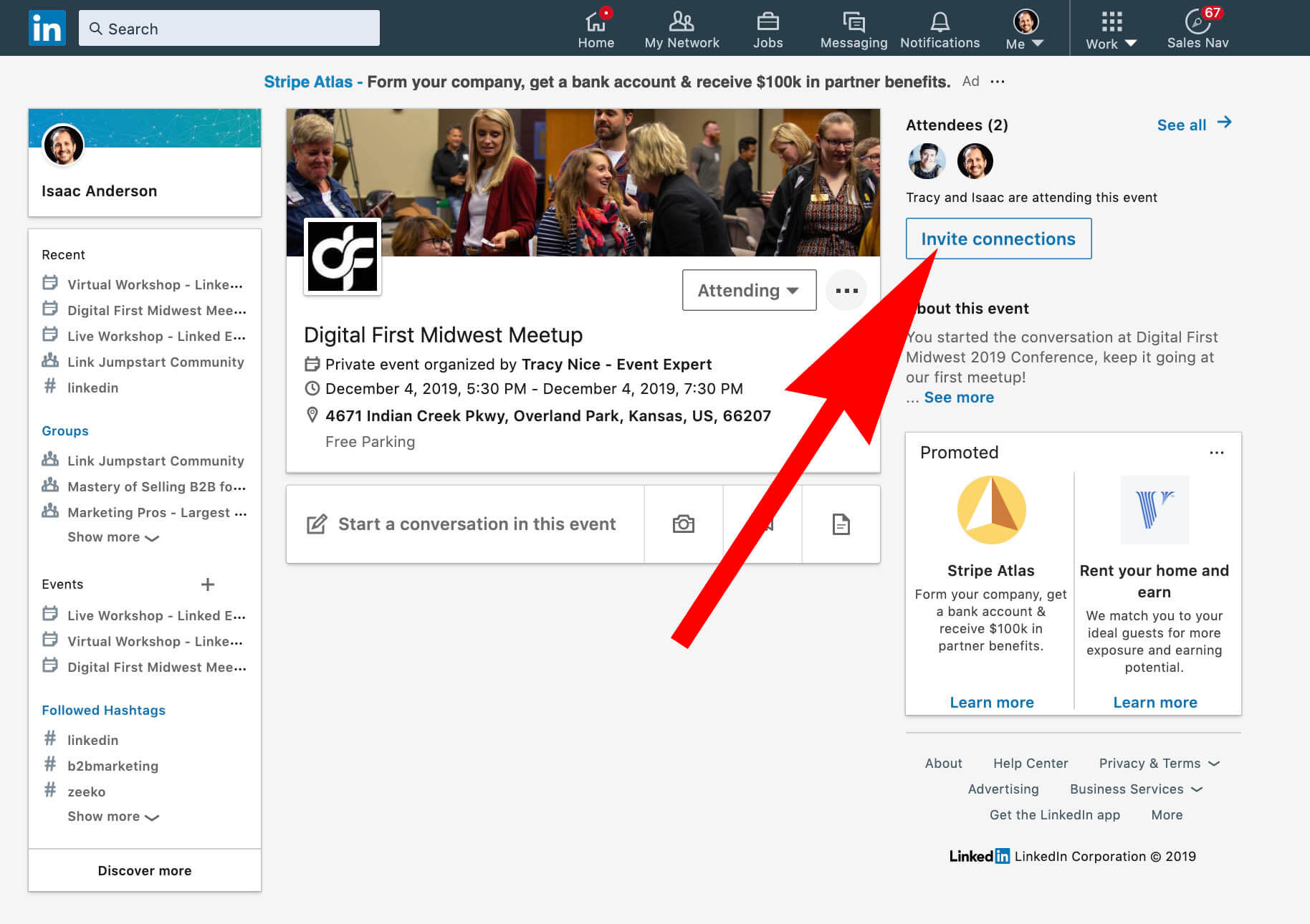
Filter your connections by Location, Company, School, or Name to invite a targeted group of people.
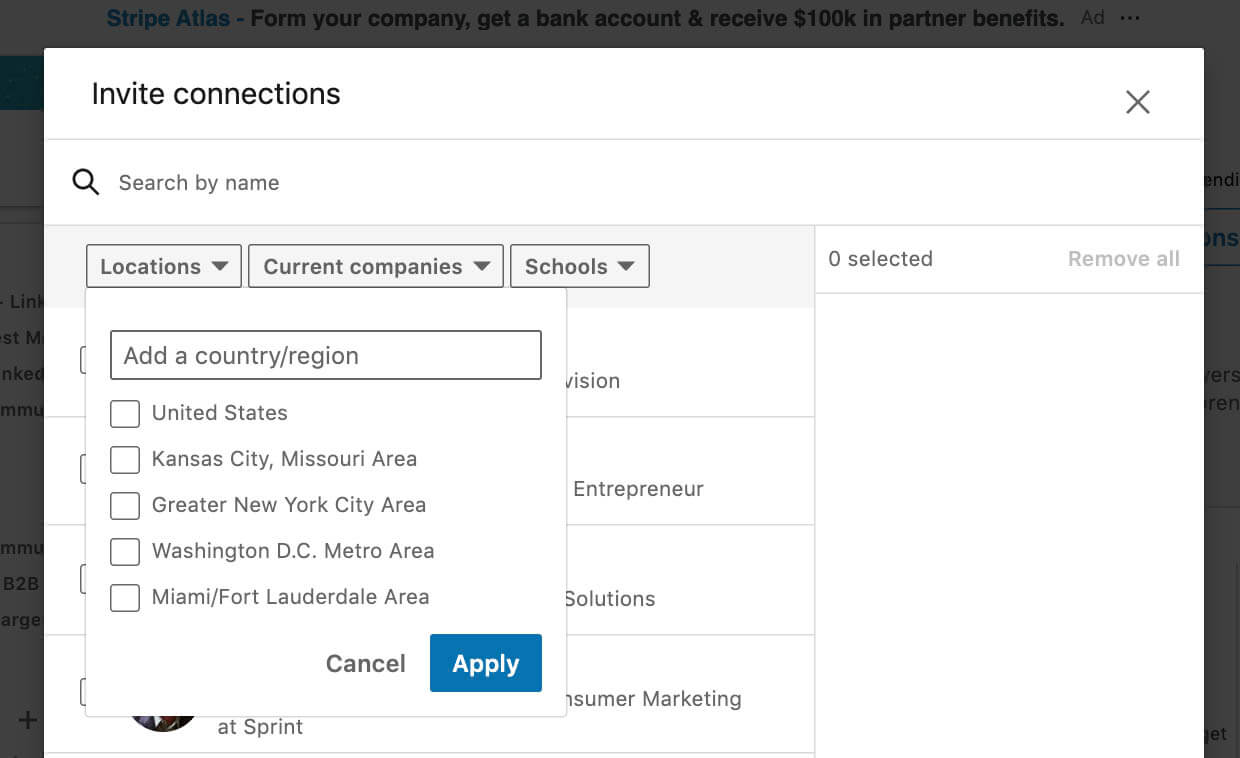
When ready click the blue “Invite” button.