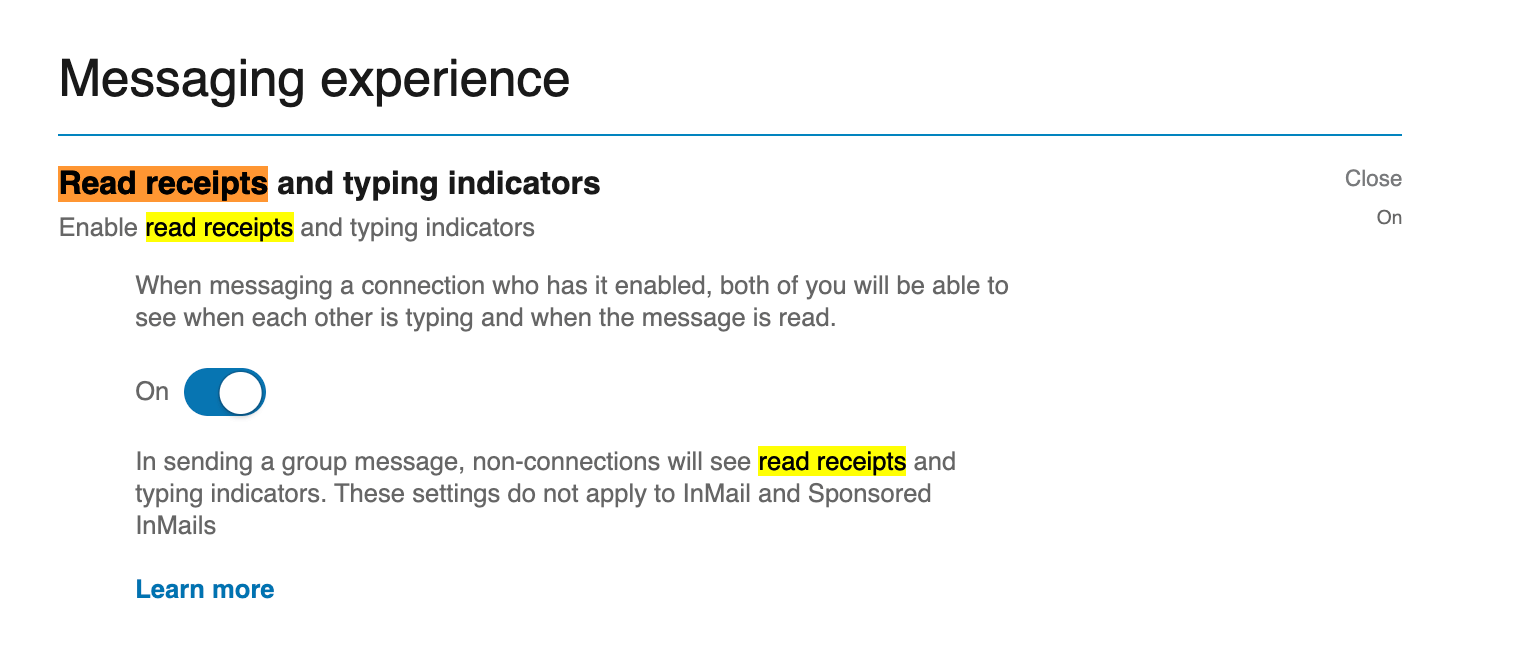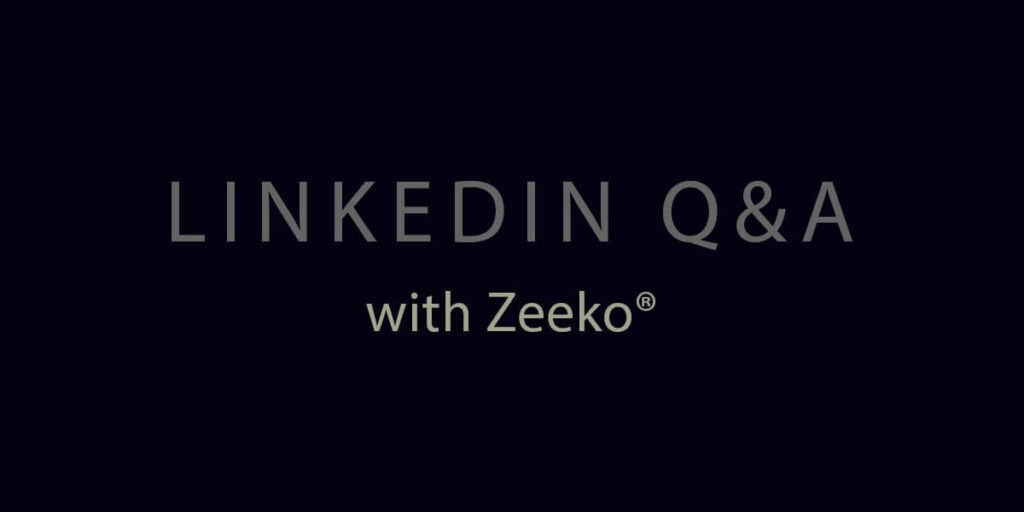
How do I know if someone has read my Linkedin messages (read receipts)?
Linkedin uses “Read Receipts” too inform you if someone has read the message you sent them or not. Currently read receipts are only available on the normal Linkedin inbox (not Sales Navigator) and may be turned on or off in your account settings.
What do Linkedin Read Receipts look like?
When someone has read receipts turned on you’ll see a “very” small version of their headshot below your message. This indicates they’ve seen your message.
In the screenshot below the Read Receipt indicates the message HAS been read.
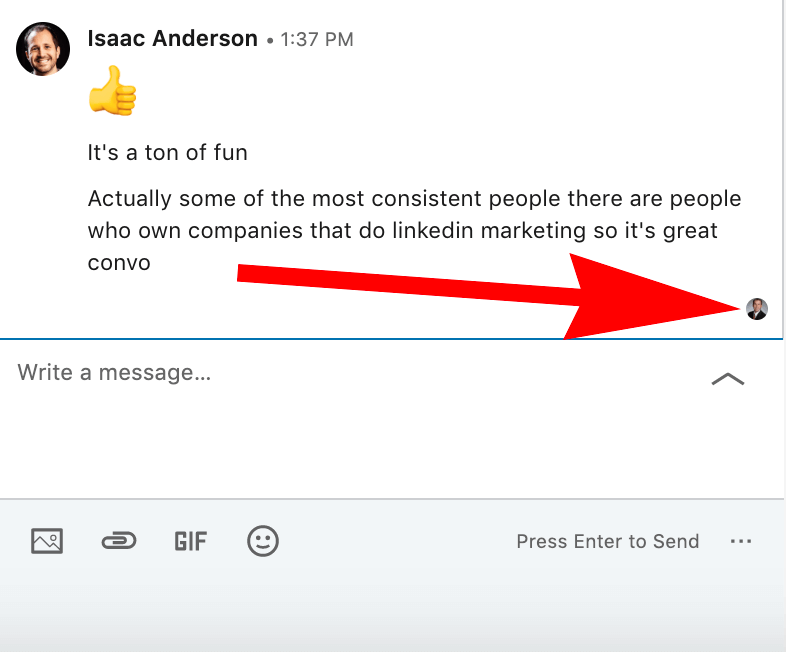
In the screenshot below the Read Receipt indicates the message HAS NOT been read.
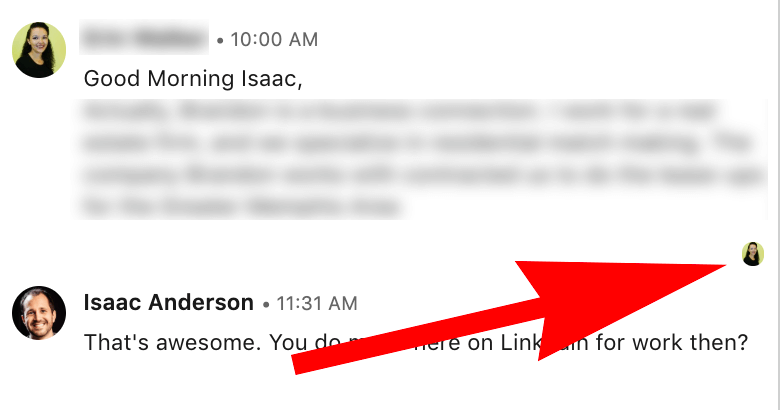
Turning Read Receipts on and off in your account settings
Linkedin allows all members to turn read receipts on or off. You may do that by going here in your account settings and toggling on/off.