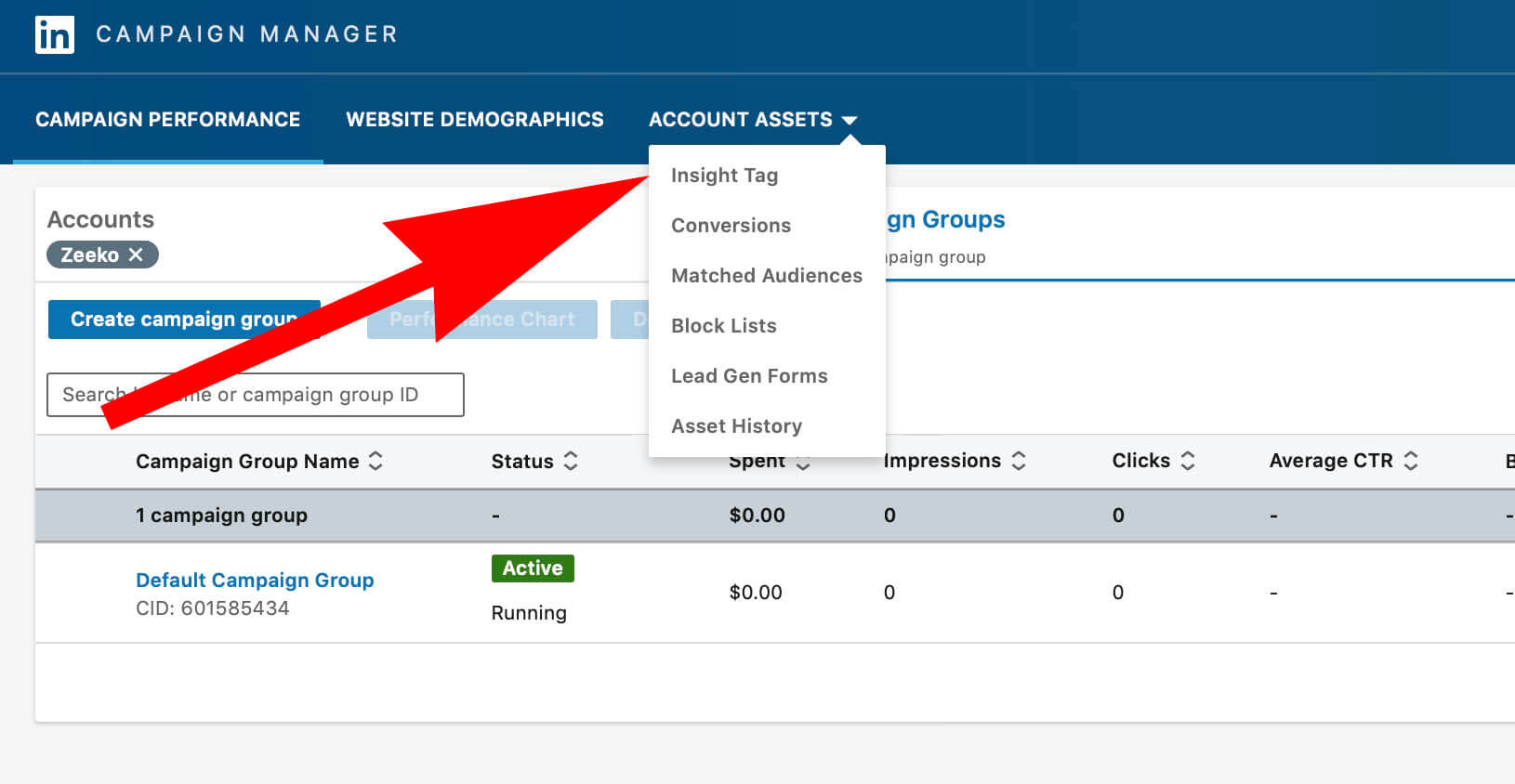Linkedin Insight Tag Gives Insider Info On Website Traffic
The Linkedin Insight Tag is FREE, easy to install, AND provides you with valuable information about your website’s visitors that you won’t get anywhere else. What kind of information?
- Job title
- Job function
- Company name
- Company industry
- And more
Here’s how to set it up.
Sign into Linkedin Campaign Manager
Go here to sign into Linkedin Campaign Manager. If this is your first time signing in, you may have to create an account and verify it with a payment method (debit or credit card). You do not have to turn on any advertising campaigns. Once your account is setup click the account name (Zeeko below).
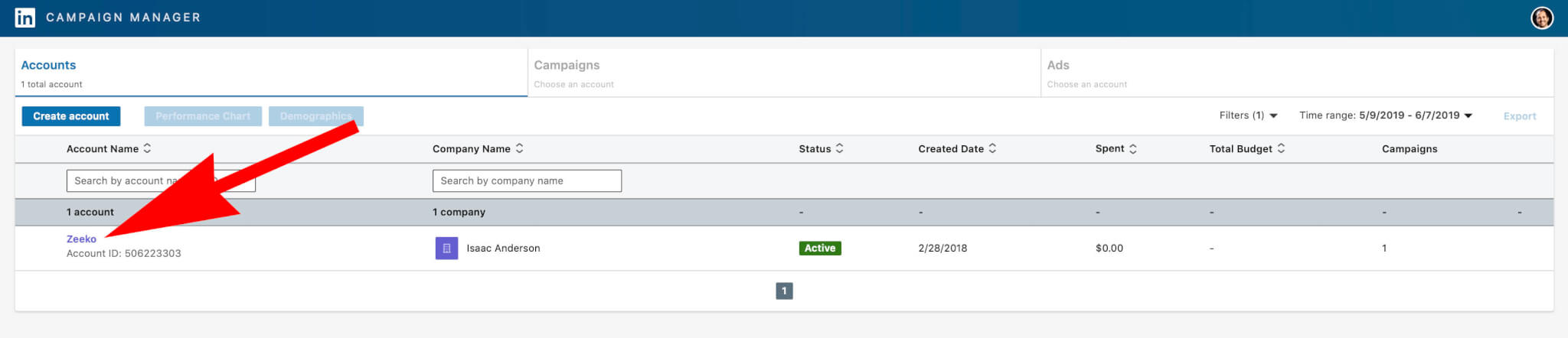
Click “Account Assets”
That will be located in the top right hand corner. Select the dropdown option that says “Insight Tag.”
Click “Manage Insight Tag”
That will be located in the top right hand corner. Select the dropdown option that says “See tag.”
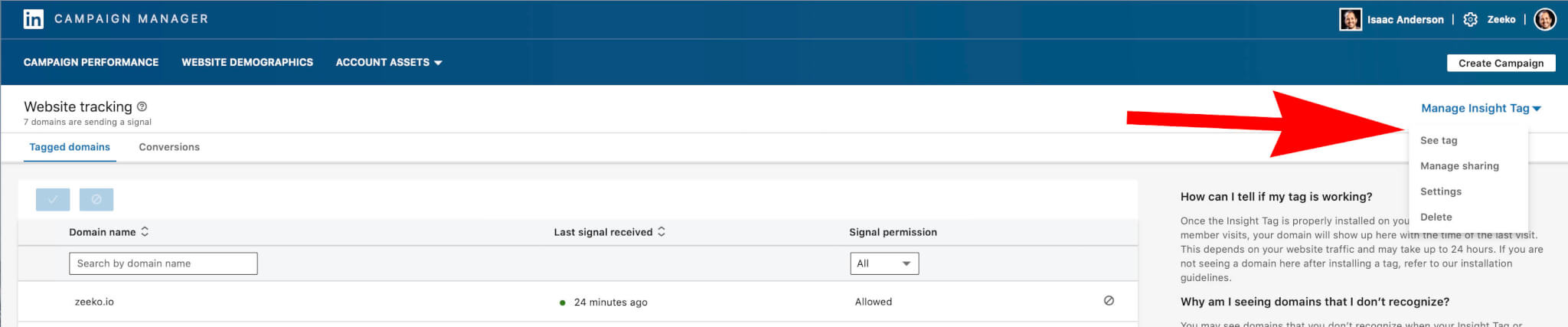
View your tag and install
From here, you can either copy/paste your tag directly into your website’s header, email it to your developer, or use a tag manager account (like Google Tag Manager) to install your tag.
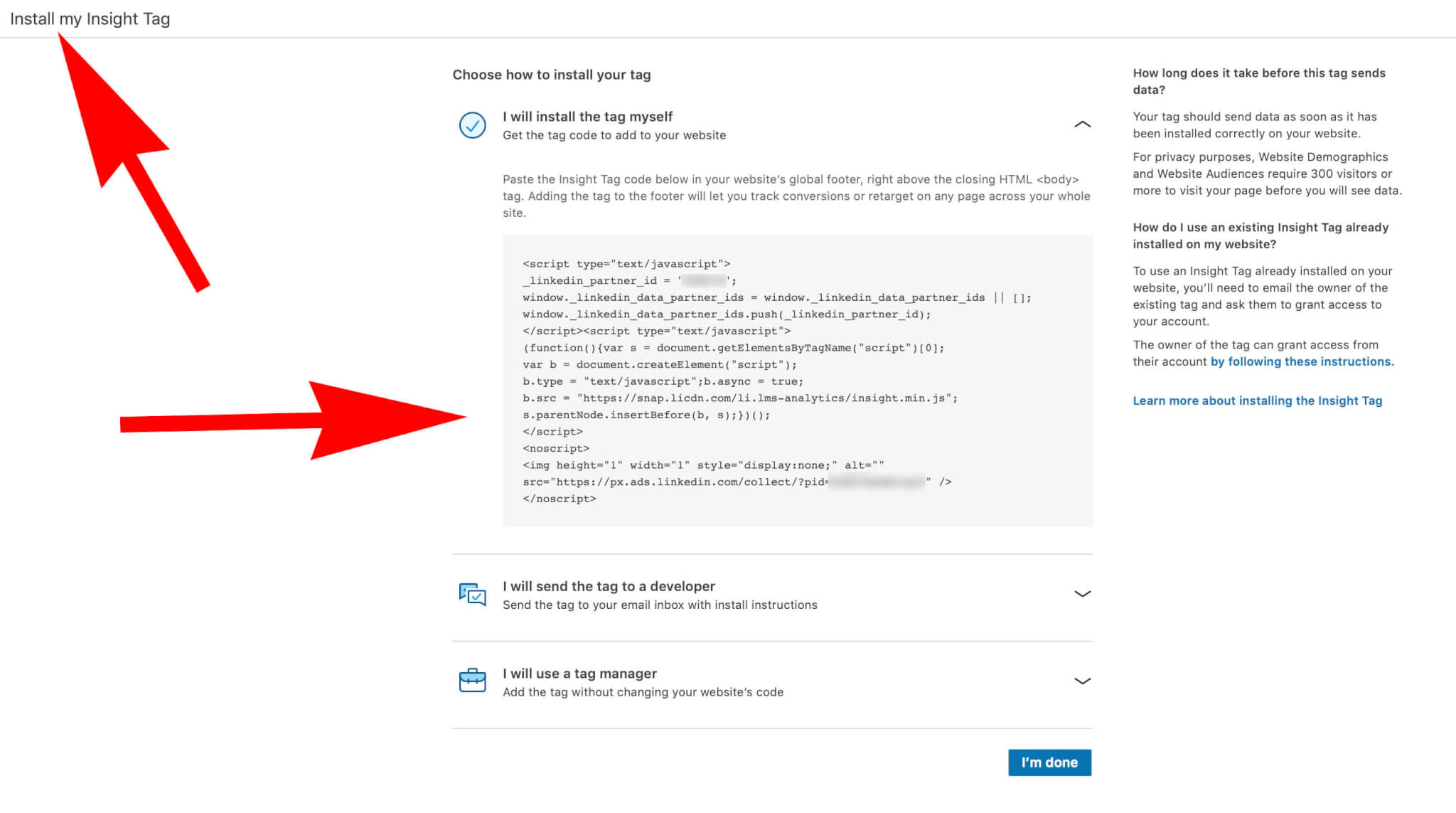
For privacy purposes, Website Demographics and Website Audiences require 300 visitors or more to visit your page before you will see data.