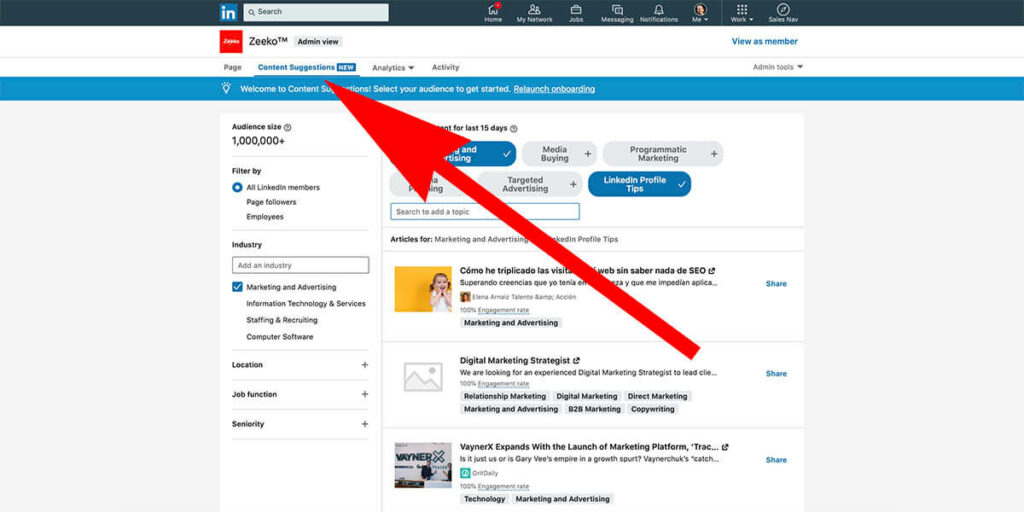What does “Found you via Linkedin Profile” mean?
This is a common question. Linkedin doesn’t have very good documentation on the “Found you via” statements in your profile viewing section which has created some confusion on the subject.
Where This Message Is Found
This is something you’ll see on the “Who’s Viewed My Profile” section of Linkedin, and it will look like the screenshot below:
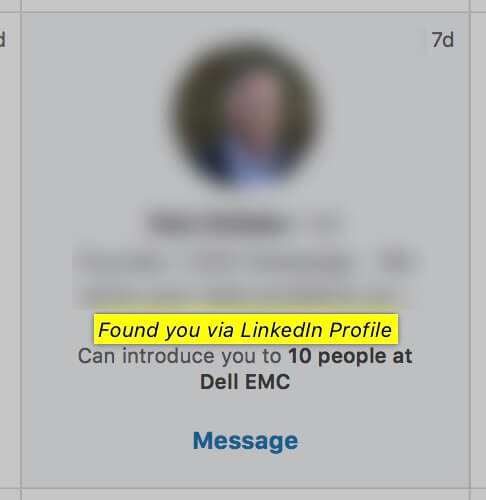
What Does “Found you via Linkedin Profile” Mean?
“Found you via Linkedin Profile” means the person who viewed your profile discovered you while on their own profile and proceeded to click and view your profile. Your profile layout and who appears on your profile page will change depending on your activity and privacy settings. What “Linkedin Profile” means remains the same; their profile page.
Where Do People See Me On Their Profile?
There are a number of places you may appear on someone else’s profile page. This includes:
- People Also Viewed
- Articles & Activity
- Skills & Endorsements
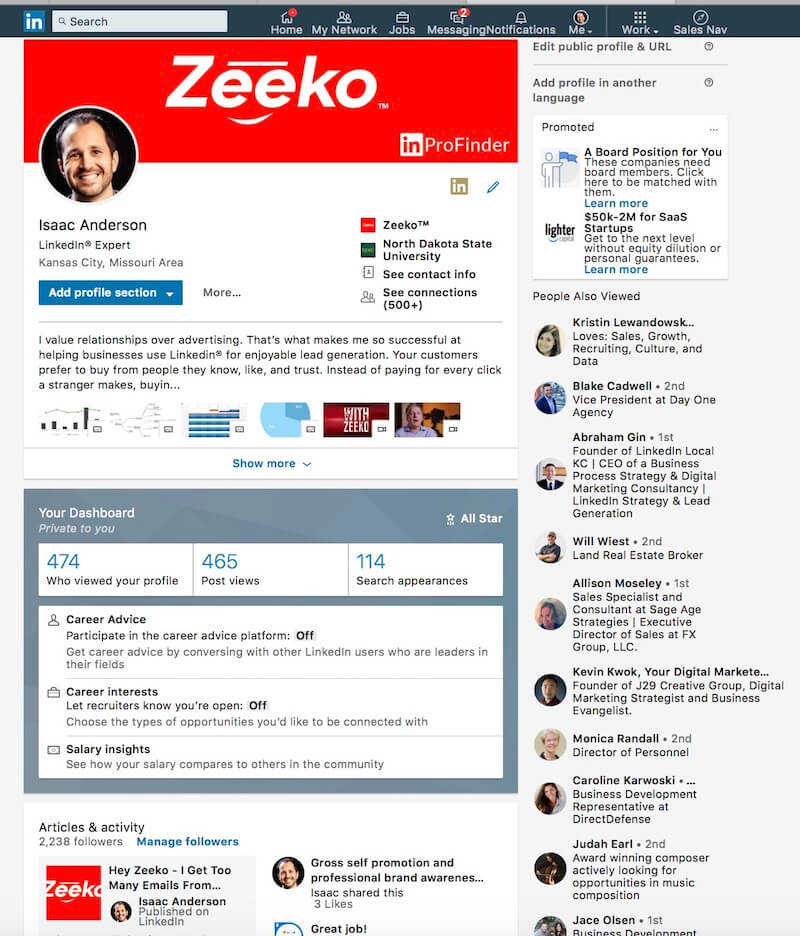
The majority of these views will come from the “Viewers of this profile also viewed” section of your profile page. This is displayed as a widget on the right hand side (desktop) or a bottom section (mobile). If you don’t see this specific section on your profile it’s because it’s turned off in your privacy settings (here).
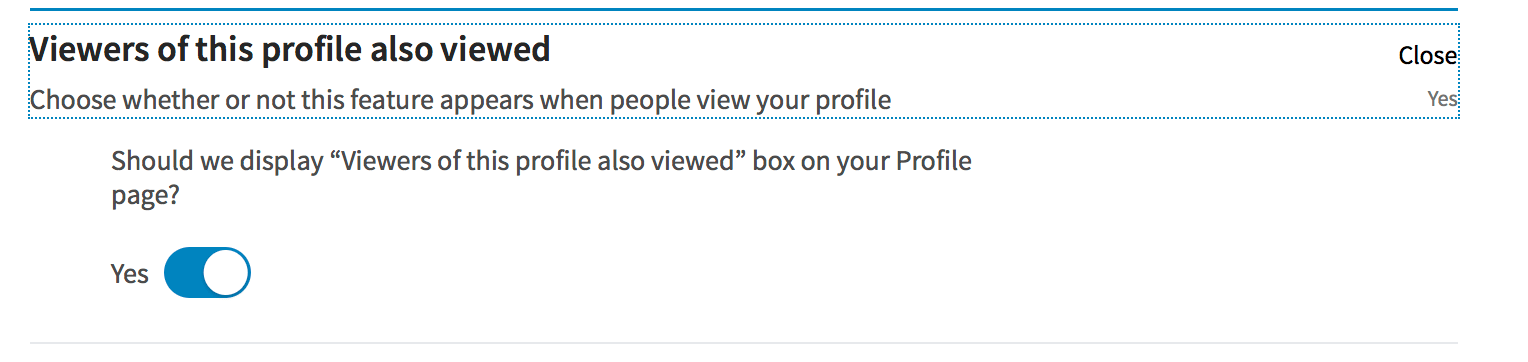
[action full_width=’no’ content_in_grid=’yes’ type=’normal’ icon=” icon_size=” icon_color=” custom_icon=” background_color=’#ff0000′ border_color=’#ffffff’ show_button=’yes’ button_text=’Course Contents’ button_link=’/linkedin-course/’ button_target=” button_text_color=’#ff0000′ button_hover_text_color=’#fffff’ button_background_color=’#ffffff’ button_hover_background_color=’#ff0000′ button_border_color=’#ffffff’ button_hover_border_color=’#ffffff’]
Profile views are only the beginning. Become a Linkedin Master.
[/action]
What Should You Do About It?
The action you should take from a “found you via Linkedin Profile” notification depends on your relationship with that individual. If they’re a 1st degree connection use it as an excuse to kick start a conversation. If it’s a 2nd or 3rd+ degree connection, use it as an excuse to send them a connection request with a customized message.