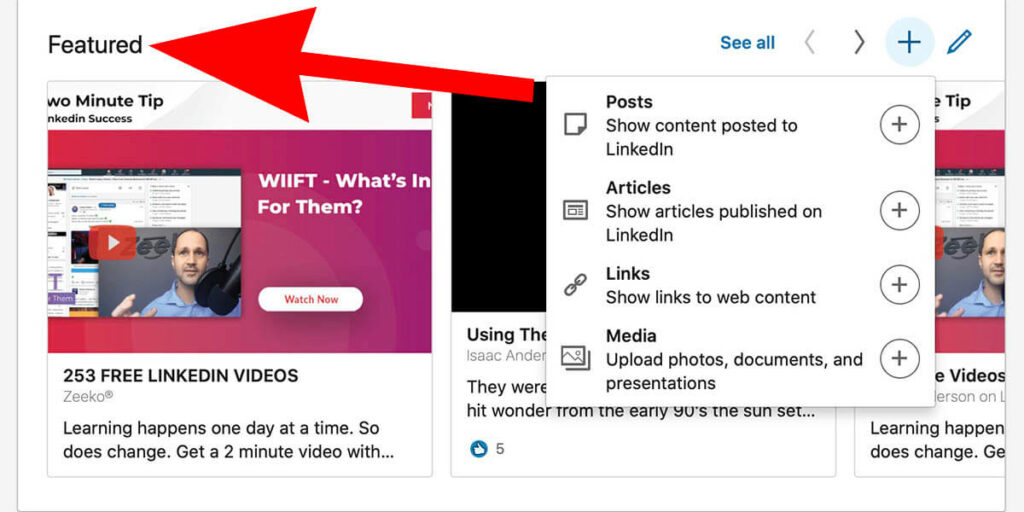What does “Found you via My Network” mean on Linkedin?
“Found you via My Network” means someone viewed their network (of 1st degree connections) on Linkedin, saw your profile somewhere on that page, clicked, and then viewed your profile. There are a few places this may happen. I’ll show you where, and what to do about it.
Where you’ll see “found you via My Network”
You’ll see this message on the “Who’s Viewed My Profile” section of Linkedin, and it will look like the screenshot below:

Where your profile was displayed on Linkedin
There are a few places. Let me show you where on Free/Premium as well as Sales Navigator.
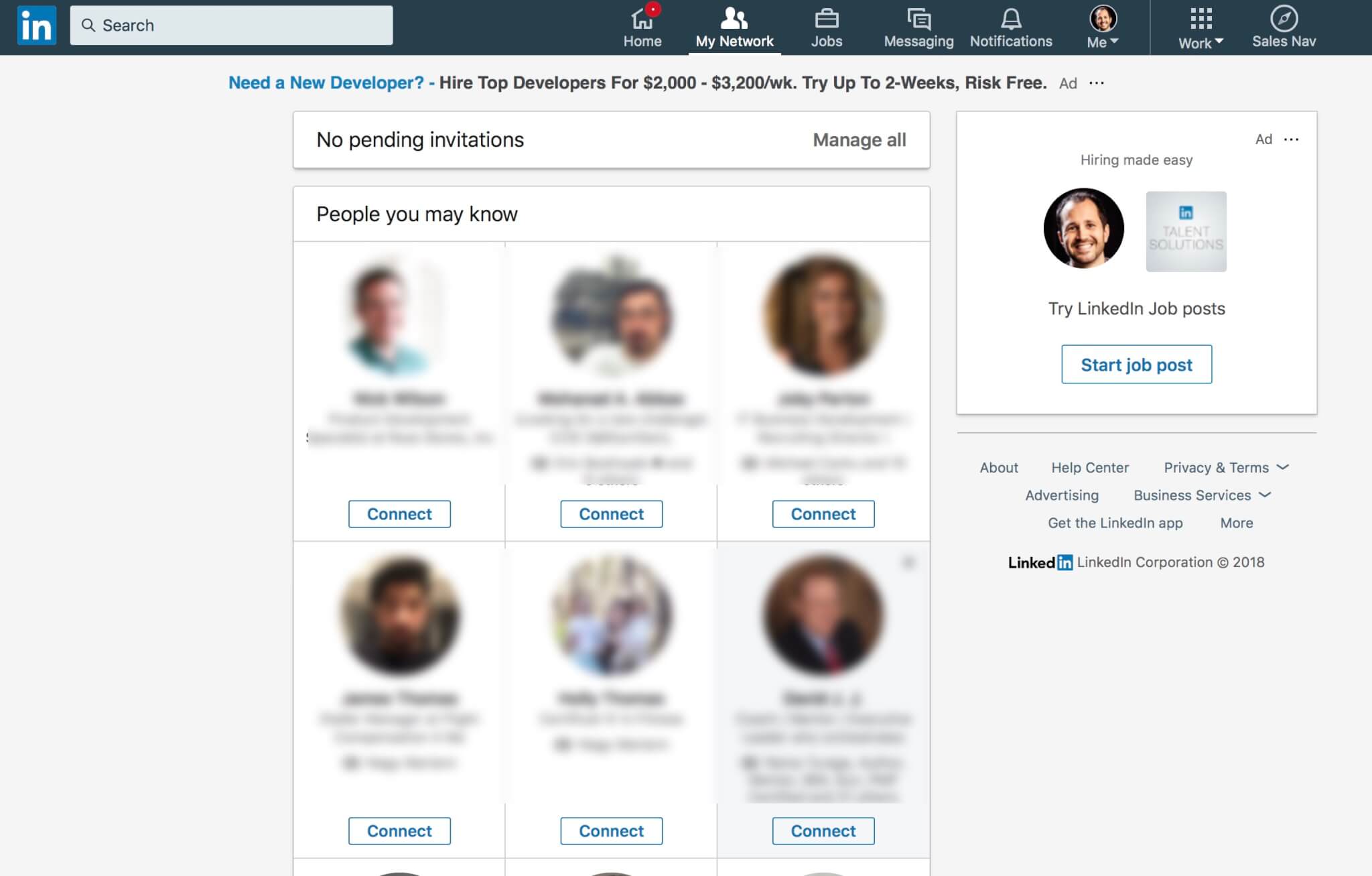
(Free/Premium) See all connections
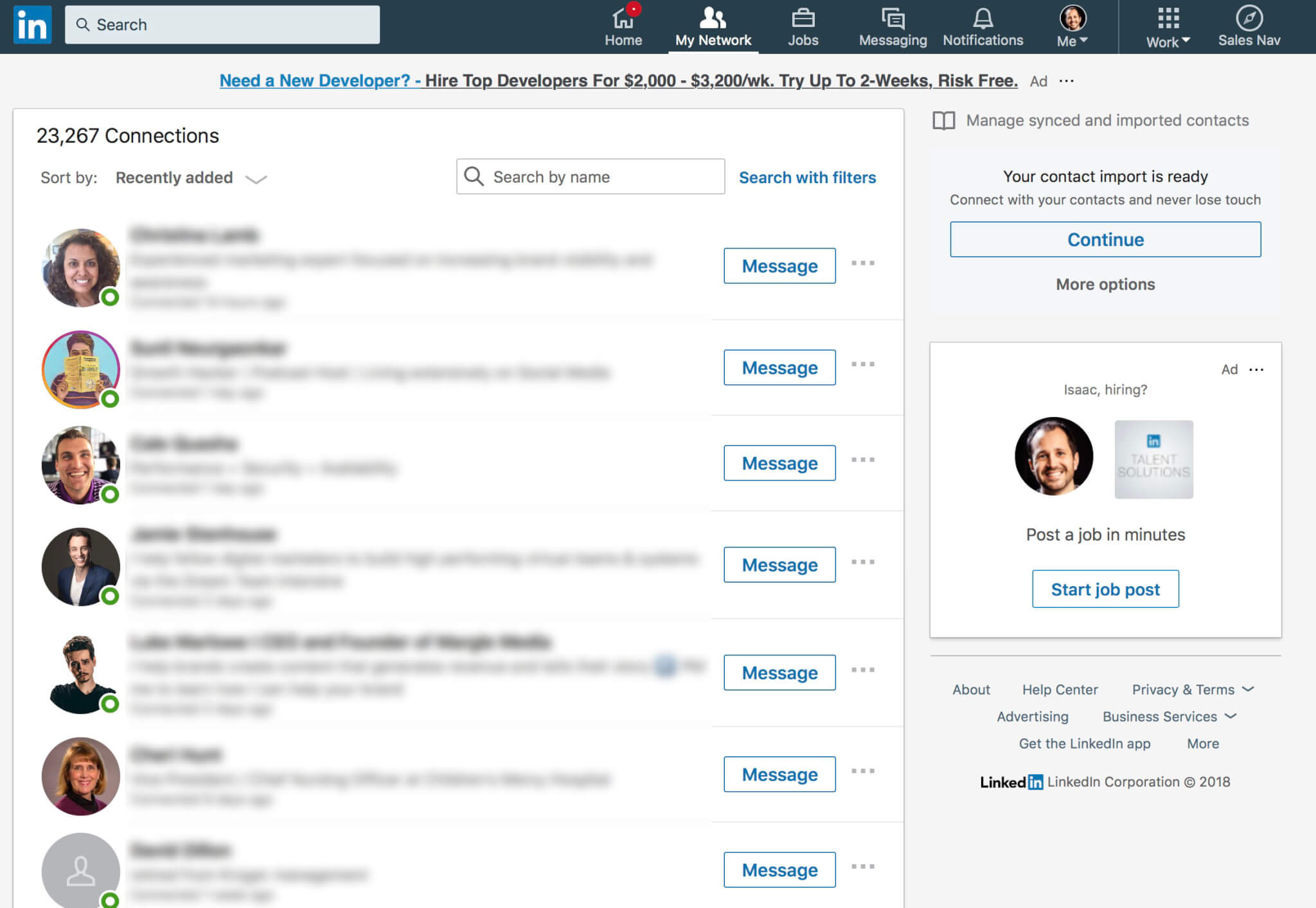
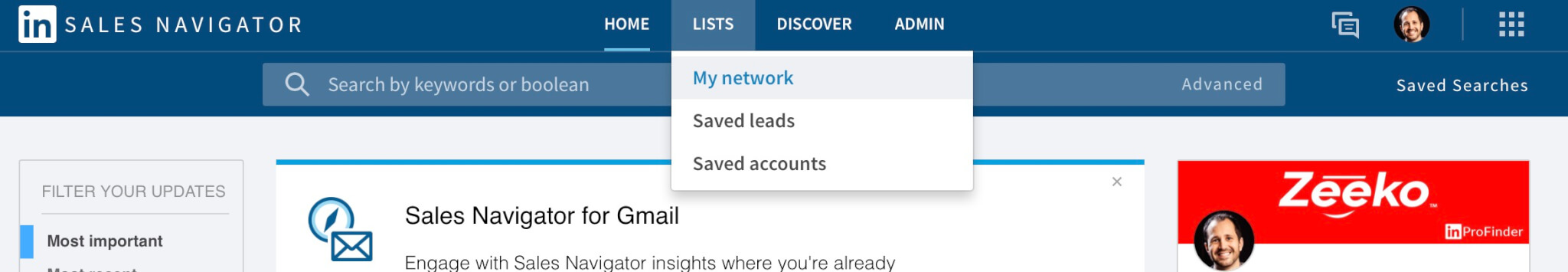
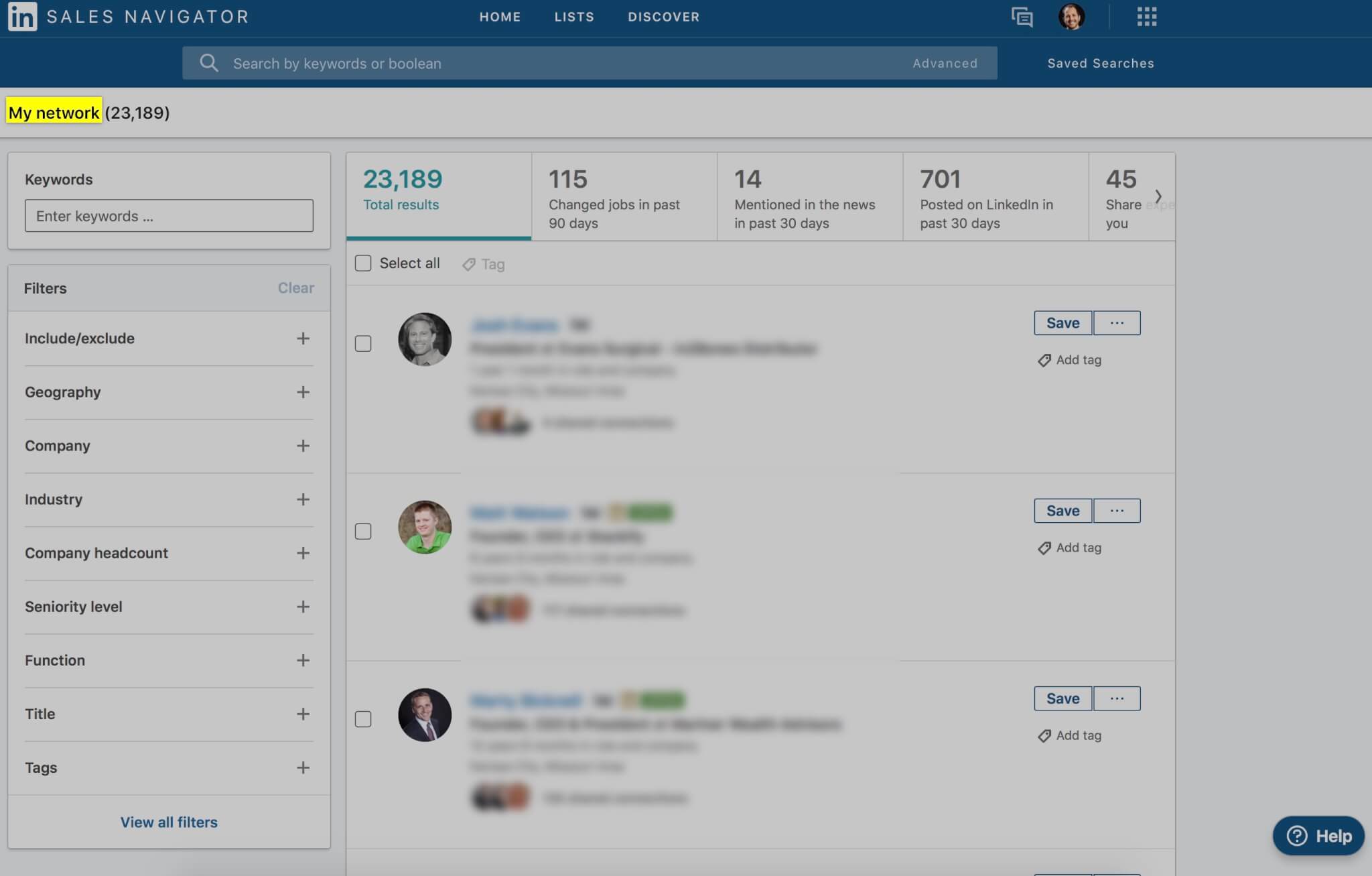
What action should you take?
Whenever you see this label in your profile view metrics remember this is a first degree connection. That means you’ve connected for some reason in the past.
If you’ve been intentional about the nature of your relationship, you might know why they viewed your profile. Send them a message. If you’re more loose with your connections (and have never spoken with this person), take the initiative to message them. Be direct, tell them you saw that they viewed your profile, and ask why.