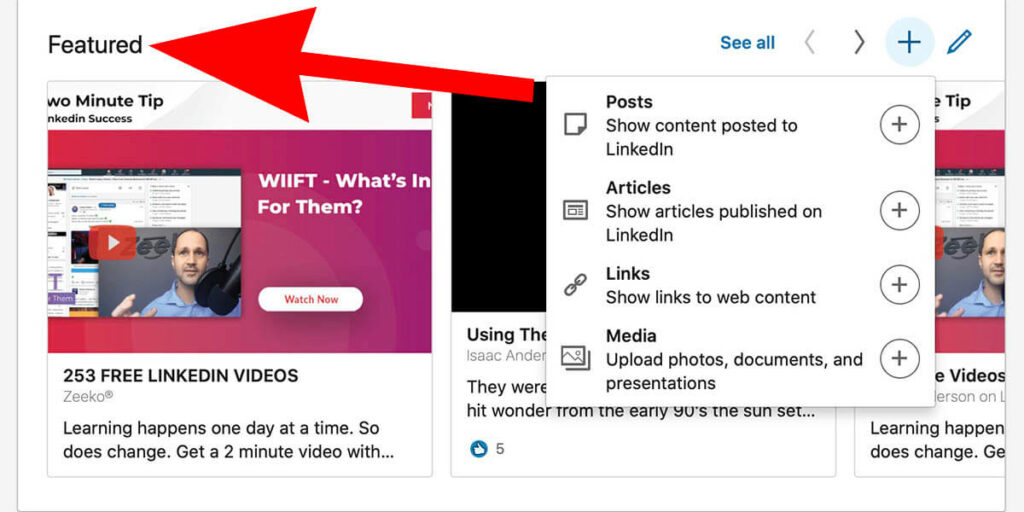What does “Found you via Homepage” mean on Linkedin?
“Found you via Homepage” on Linkedin means someone saw your profile on the Linkedin Homepage (the page you see when you first log in), clicked and then viewed your profile.
Let’s talk about where you’ll see this message and what you should do when you see this notification.
Where You’ll See This Message
This is something you’ll read on the “Who’s Viewed My Profile” section of Linkedin, and it will look like this:
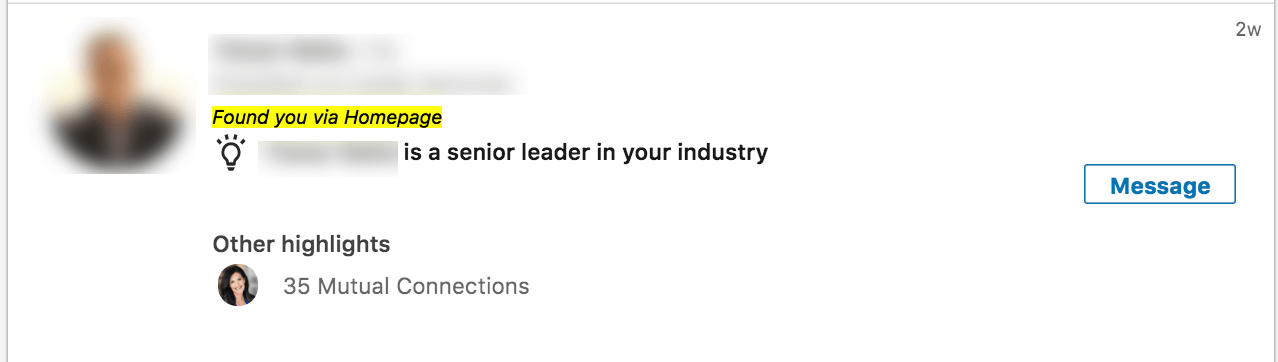
What’s The “Homepage”
“Homepage” is the page you see when you first log into Linkedin. The layout has changed over the years, but its definition has not. If someone sees your profile link in any way on the homepage and they click it to view your profile – you’ll see “found you via homepage” (assuming their profile viewing options in privacy settings are not set to anonymous).
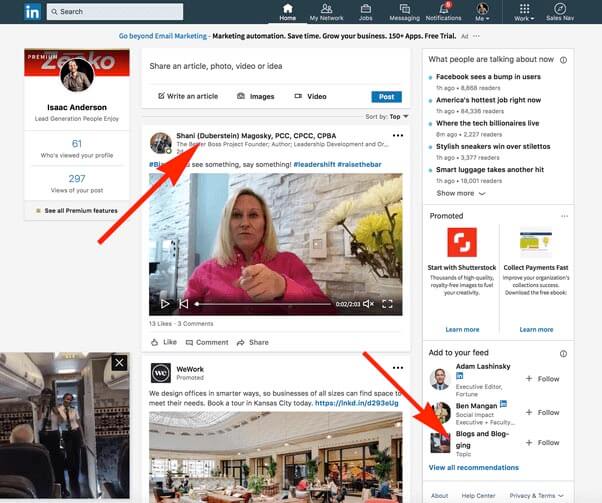
Why It’s Useful
Just as with any other analytics metric, it’s helpful to gauge how much exposure you’re getting in different places on Linkedin. Since this is a profile viewing data point, it’s a way to evaluate your exposure to your network. More eyes on your profile means more opportunity.
Not getting many profile views from the homepage? Up your interaction with with your connections – especially their shared content in the news feed.