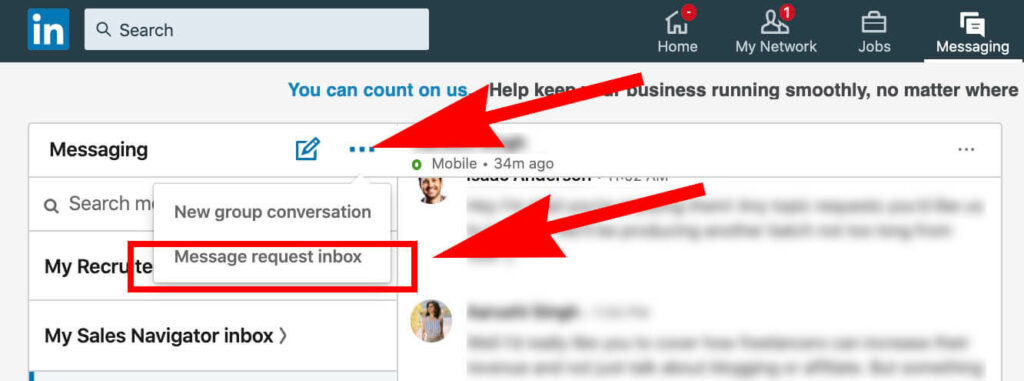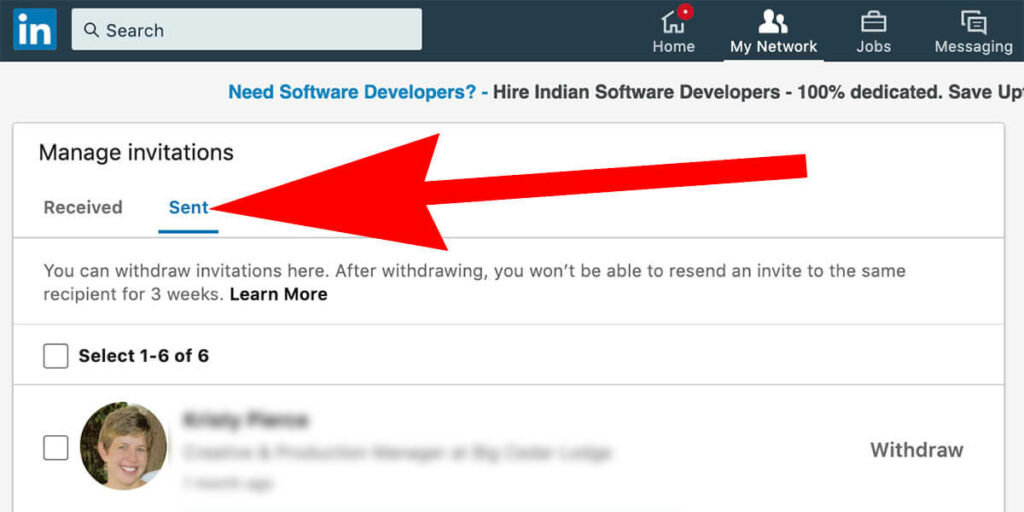
Where to see sent invitations on Linkedin
Linkedin makes it hard to find your sent invitations! Here’s how to see a list of every person you’ve sent a connection request to:
Step 1 & 2: Click the “My Network” icon then “See All”
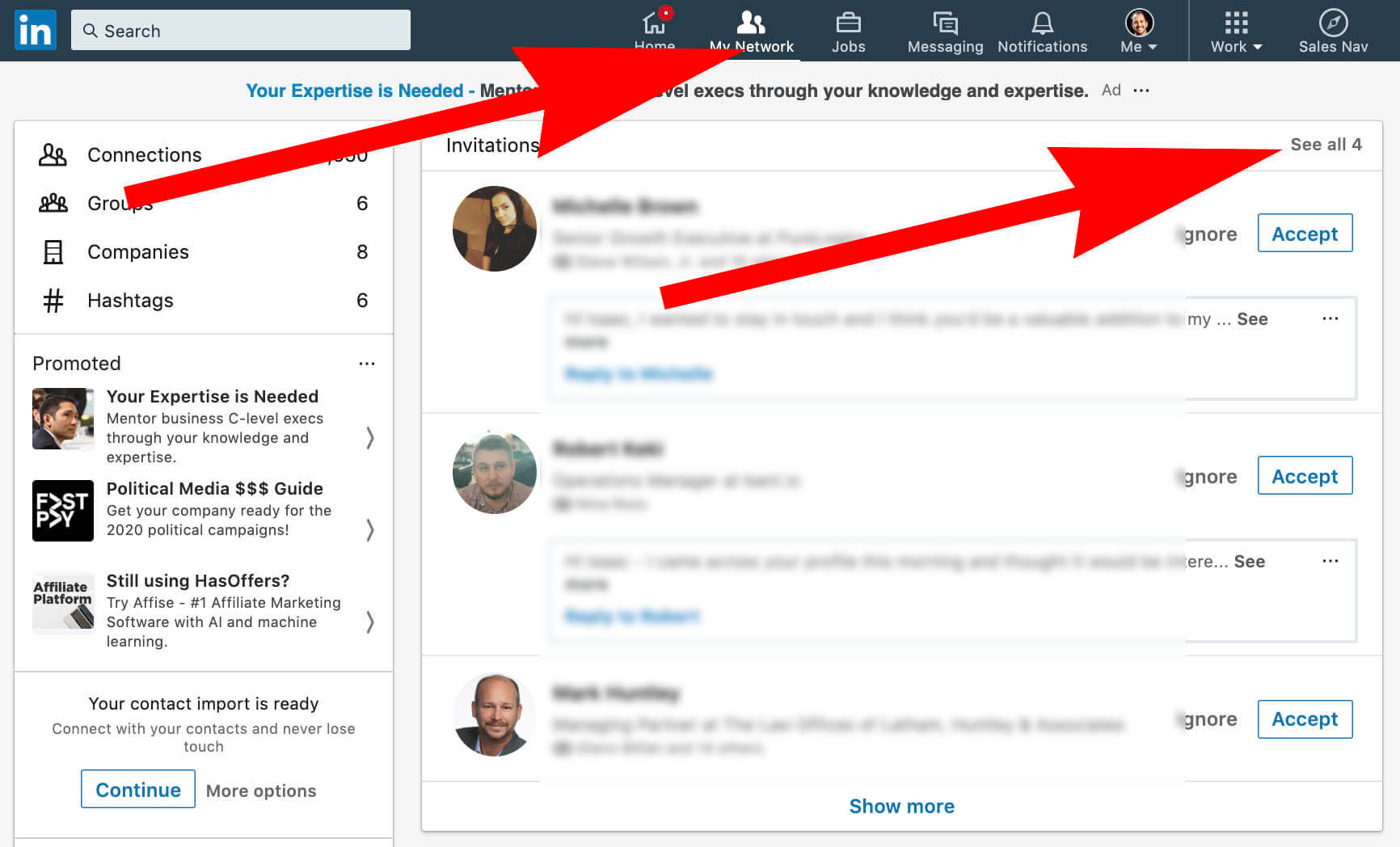
Default will be Received
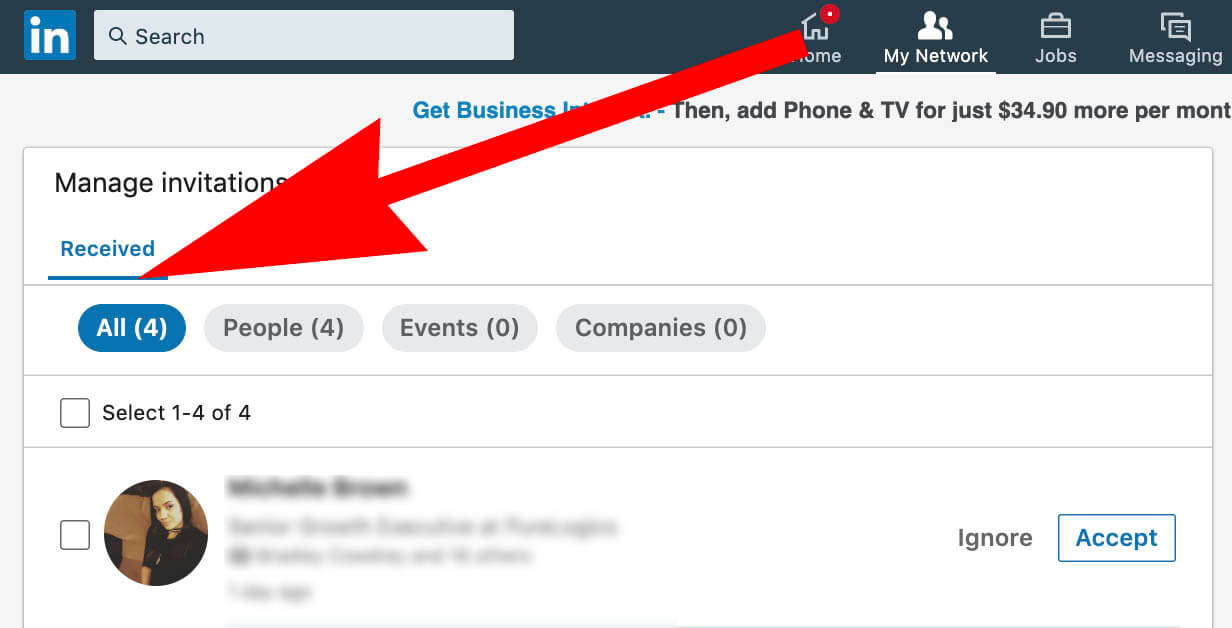
Step 3: Click Sent 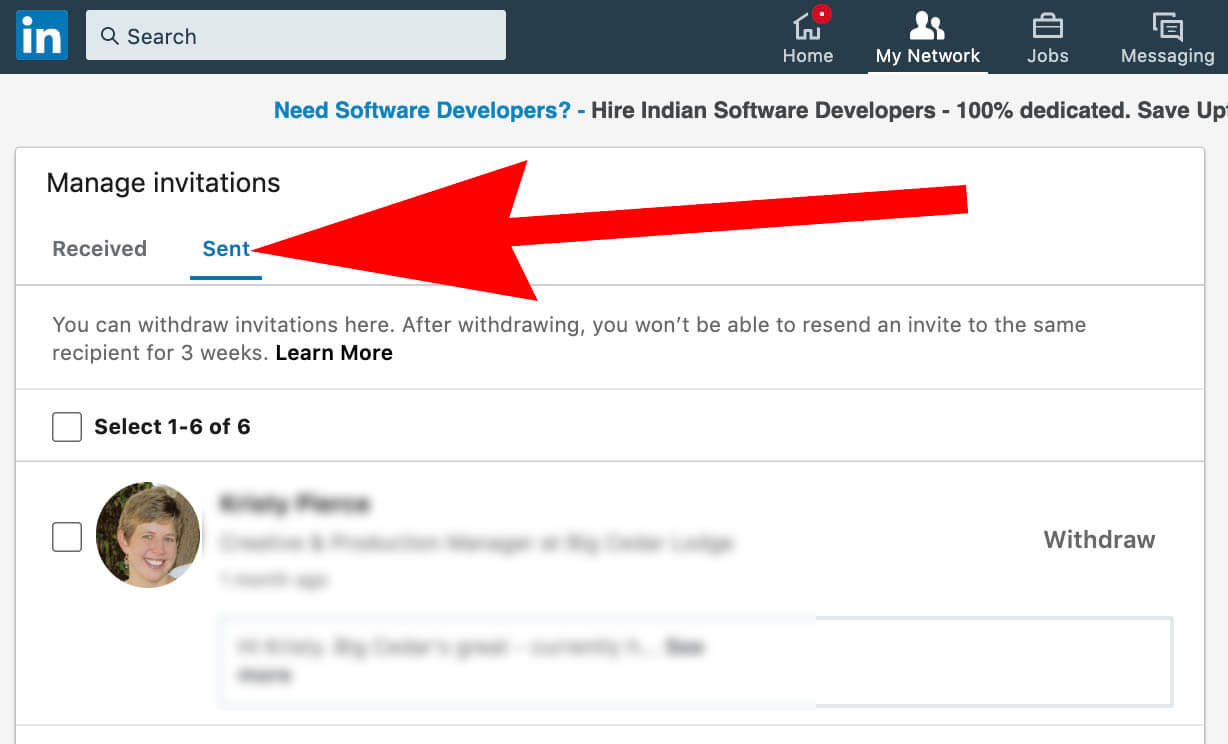
Direct URL
You can also go to the invitations sent url here if you’re looking for a quick jump.