
Why is my LinkedIn profile picture blurry?
Make your Linkedin profile picture perfectly square, not less than 400×400 pixels, not less than 75KB, and make sure it’s crisp before uploading. I’ve never encountered a blurry profile photo following those steps.
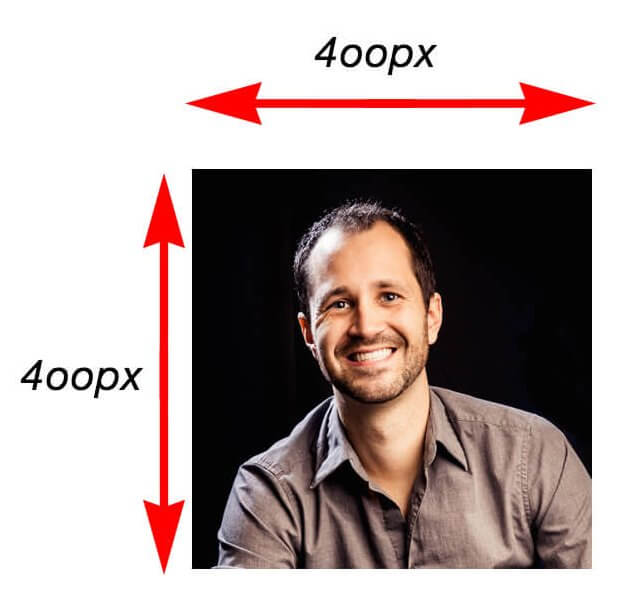
Common reasons for persistent problems
- Your original picture is too large. Don’t rely on Linkedin’s backend system to resize a large image to give you a clear thumbnail. Use something like Photoshop instead.
- You’ve uploaded a picture from a mobile device. Try from a desktop instead.
- You’re viewing a cached version of your profile page.
Linkedin’s official guidelines:
- Maximum file size is 8MB.
- Profile photo: Pixel size is between 400 (w) x 400 (h) pixels and 7680 (w) x 4320 (h) pixels.
- File type must be PNG, JPG or GIF.


